Was looking for a cheap monitor after mine broke down, happen to see this cheap monitor on lightning deal. Pretty sure this monitor is posted here multiple times, can refer to those older post for details.
https://www.ozbargain.com.au/node/509027
https://www.ozbargain.com.au/node/508535
Mod Note Monitor is VA, not IPS.
Deal is fully claimed, but you can join the waitlist on the desktop site.



 CamelCamelCamel
CamelCamelCamel
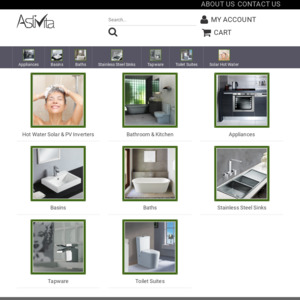
I wanted something like this but UW for music production. Great price tho!