Lenovo ThinkPad Hybrid USB-C with USB-A Dock, 40AF0135A, price was $265
- Enterprise-class universal docking
- Supports ThinkPad RapidCharge
- Works with older Lenovo and non-Lenovo laptops
- Offers three high-speed USB 3.1 ports, up to dual UHD 4K resolution and rapid charging on ThinkPad notebooks
- Includes USB-C to USB-A adaptor
Works with Surface Pro and cheaper than Surface Pro Dock.



 CamelCamelCamel
CamelCamelCamel
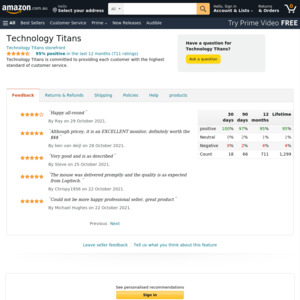
Will this work with MacBook Pro 2019 model? Especially dual monitor setup and charging the MacBook Pro through the dock so I have use only one thunderbolt connection