Dodo uses Optus.
$5 a month will give you unlimited calls/sms. It also includes international sms.
No data, but $10 gets you 2gb.
It might suit people that have dual sim phones (I will use in my iPhone, with an esim that gives me data)
Critical info
https://www.dodo.com/sites/dodo/files/cis/Mobile_Critical_in…
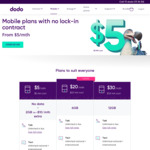



There are better deals around with data if you're willing to port a few times a year.