Hi, I am a first-time poster here. Notability app for macOS is on sale now, 80% according to their description. I am a long time user of their iPad app but not the Mac version due to their steep price tag. I think it worth getting it now if you are already their iPad app user (iOS app sold separately). Thanks for your attention.
Welcome to Notability: powerful, yet wonderfully simple note-taking and annotation. Apple's Mac App of The Year! Apple Editors' Choice on iPad, iPhone, and Mac!
Students, teachers, and business professionals use Notability daily to enrich their lives. It is uniquely designed for each device to provide the best note-taking experience at school, home, and work.
STREAMLINE YOUR WORKFLOW
• Become fully paper-free, in the classroom, office, and at home.
• Complete, sign, and share documents in Notability.
• Quickly create and edit notes by dragging and dropping documents, photos, or audio recordings from the desktop.
• Get more done with keyboard shortcuts.
• Secure and lock your notes using Touch ID.
SEARCH AND CONVERT HANDWRITTEN NOTES
• Search for handwritten words from the Library and in the note view in any of our 14 supported languages.
• Convert handwriting to text.
• It all happens on your device, so your information stays private.
SAVE TIME WITH MULTI-NOTE
• Multi-Note lets you open multiple notes at once in new windows.
• Easily access your recently opened notes in the Recent Notes subject.
ESSENTIAL FEATURES
• Notability includes full-featured, left-aligned typing with a wide range of fonts, sizes, and colors.
• Create outlines, interactive checklists, and text boxes.
• Fully express your artistic side with custom colors and match any color with the color dropper.
• Easily create perfect shapes and precisely erase all ink in varied brush sizes
• Handwriting has been fine-tuned to be smooth and expressive using a trackpad or mouse.
• Ink can be scaled, transformed, rotated, nudged (with arrow keys), and restyled.
IMPORT AND SHARE
• Import PDFs, DOCs, PPTs, images, GIFs, and more - conversion to PDF happens on your device, so your information stays private.
• Annotate imported pictures, lecture slides, and meeting agendas, or complete class assignments.
• Share notes via email, AirDrop, Dropbox, Google Drive, Box, OneDrive, and more.
RECORD AND PLAYBACK AUDIO
• Get more out of your lectures and meetings when you record them.
• Notes are automatically synced with audio recordings so during playback you can listen to what was happening as you wrote.
AUTO-BACKUP AND ICLOUD SYNC
• Use iCloud to automatically sync your notes to Notability on iPad, iPhone, and Mac, or to retrieve previous versions of your notes.
• Use Auto-backup to send your notes to a cloud service for archiving or recovery. Dropbox, Google Drive, Box, and OneDrive are all supported!
iOS app sold separately.
Notability is a registered trademark of Ginger Labs, Inc.
![[macOS] $2.99: Notability for Mac @ Mac App Store (Was ~ $15)](https://files.ozbargain.com.au/n/79/543479.jpg?h=f212b212)

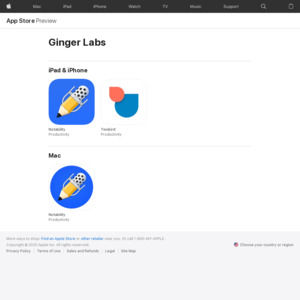
great app and price!