So I used a VPN to sign up to Peacock TV. The next day I got an email from Google offering 3 months with a coupon the day after.
Screenshot here https://ibb.co/xC8zdsx
I guess they are sharing data.
Having trouble connecting Peacock TV with a VPN. The app and web browser is locked down pretty hard. Currently on Surfshark and tried a few us servers. No dice.

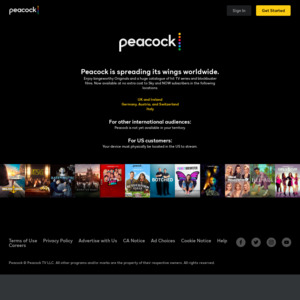
Is this a deal? What's on peacock tv?