Hi Ozbargainers,
Another lighting deal for a HDD docking/Cloning station supports both 3.5 and 2.5 drives. Can't really comment on the quality.
Heres cut and paste from wavlink
The Wavlink Dual Bay HDD / SSD Storage Docking Station ST334U allows you to quickly install and access SATA drives, which is the ideal solution for data recovery, drive imaging and test centers or any environment that requires fast access to unmounted/archive drives.
- Packaged with a 36W power adapter for easy 2 x 10TB power requirements. The LEDs show the status of the copy process at a glance, including HDD status and cloning progress.



 CamelCamelCamel
CamelCamelCamel
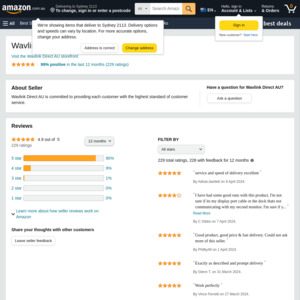
Does it have a setting for crumpets?