Get 15% Google Store credit when you pre-order a Chromecast with Google TV from Google Store Australia. Offer isn’t valid on Chromecast with Google TV and Netflix bundle. Customers will receive an email notifying them Google Store credit is added to their account approximately 3 weeks from the order shipment date. Offer valid starting on 1/10/2020 12am AEST through 15/10/2020 at 11:59pm AEDT. Available only to Australia residents with shipping addresses in Australia. Must be age 18 or older to be eligible. Recipients must have Google Pay profiles registered to the country where purchase was made in order for the Google Store credit to be issued and once issued will be in the currency of the country where purchase was made. The Google Store credit can only be used in the country of purchase. Limit 2 per customer. Offer isn’t valid if the device (or any part of the order) is returned. It’s non-transferable, and not valid for cash or a cash equivalent. Available only while supplies last. Shipping charges may apply at checkout. Void where prohibited. Google Store credit expires on 31 October 2021 at 11:59pm AEDT. Terms of sale and additional Google Store credit terms apply: https://store.google.com/intl/au_en/about/device-terms/.
What is Google Store credit?
See here for details: https://support.google.com/store/answer/7549796
Mod Note: Only Pink and Blue left in stock.
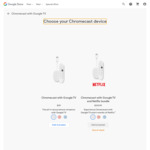

Does this mean you could order 2 and get ~$30 or is it just a off credit