I saw that Acronis.com were having a Black Friday sale (for their yearly licensed version of Acronis 2021) however I hate the ongoing subscription model and I don't need the 1TB cloud backup storage.
This deal when used with the above coupon code will take 60% off the current price and this is for the perceptual license (you pay for it once, no further costs). This license does not provide you with online cloud storage.
You can also transfer this license from PC to PC should you only buy the one license, it just means that the license will be deactivated on the current PC if you install it on another PC.
While there are always free alternatives and alternative backup software to Acronis this might be a good deal for those looking for a simple and easy tool.
As always, do your own research and if this isn't within your budget you can always use many other free alternatives.
Acronis do offer a 30 day free trial click here so you can test drive the software before committing to buying it.
Supports Windows, Mac, iOS and Android.
For full transparency the coupon code was taken from here
Edit #2: This was not a Black Friday/Cyber Monday related code and should be working until Acronis expire this code at their discretion.

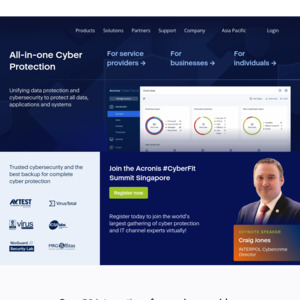
Does it allow you to sense impending hard drive failures?