The pink TKL keyboard with wireless and blue switches is on flash sale.
Blue backlight & Red switch keyboard $55.24 — Expired
The keyboard for sale is the wireless version with blue backlight and red switches. If you really want it with blue switches then if you check back every 2nd week they get more stock in around the $60 mark (currently only available from 3rd party sellers for way too much).
I've been using this keyboard for around a year and I really like it after I did the foam mod (even $200+ keyboards benefit from the foam mod). When recommending it to others I often find it's out of stock when I send them the link, well it's now in stock and on special too.



 CamelCamelCamel
CamelCamelCamel
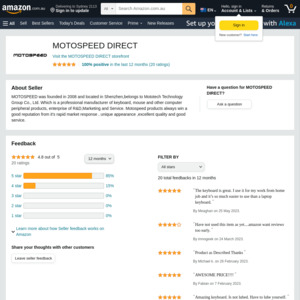
Thanks, how do the red switches feel to you in terms of clicking & noise?