Hi all,
I was phoning around to my local Big W's and none of them had stock for the $99 kindle. Visited the BIG W website this morning and found that theyre now allowing online ordering of the onsale refurb model, with free shipping!
Edit: comes down to $89 after $10 paypal cash back
Personally I don't consider this a dupe as
1) there is stock
2) its not instore only
3) shipping is free
Based on the feedback from ozbargainers these are a pretty solid unit and seem like new. I ordered one :)
All the best!
p.s If anyone knows of a good value case let me know! I bought a shitty chinese knockoff case from ebay for my ipad and regretted it
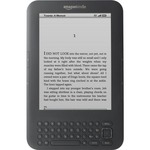



Yeah,I bought mine from Dicksmith. They are actually very solid and decent. (Consider the reaction of E-ink screen, it is better to have a keyboard equipped, that is why I chose it.)