Groupee lets you split bills with friends in real time.
Get 10% back on all your bills paid using BPAY on Groupee in March! . Do the BPAY from an IOS (Apple) device. (Your friend can be on Android but BPAY has to be done on an IOS device.)
Pay a bill in 5 steps:
- Choose the group you want to split the bill with
- Swipe to select "To BPAY Biller"
- Add a new biller using the BPAY® details on your bill
- Select the biller and enter the bill total
- Hold to Pay Bill
You'll receive an email receipt straight away to confirm your payment.
Maximum pay out is $200 per person, per bill. Offer ends 31st March, 2021.
This enhancement available only on iOS, Android look out for announcements in the coming weeks
The service fee is charged when you group funds.
The fee per-person per-transaction is 12.5 cents, plus a percentage of your share of the total transaction. This percentage varies depending on your funding source, and the transaction amount.
For all cards except Amex, customers will pay 12.5 cents in fees, plus:
- 1.95% when your share is $0.00 - $199.99
- 1.25% when your share is $200.00 - $499.99
- 0.80% when your share is $500.00 - $999.99
- 0.50% when your share is $1000.00 and over
Amex customers pay 12.5 cents + a fixed percentage of 2.75%
When paying with Groupee via BPAY, the fee per-person per-transaction is 27.5 cents, plus 0.95% of your share of the total transaction.
Don't forget to add a referral code to app after downloading it. You get the $5 sign up bonus once you activate the Groupee Mc and do a $10 transaction. Paying off Credit cards via Bpay and others like Ubank are prohibited thus won't work. Its best to pay your utility bills like Power and NBN etc in advance. Any tips on how to maximise your cash back returns let us know?
![[iOS] 10% Cashback on BPAY Payments Made via Groupee iOS App](https://files.ozbargain.com.au/n/16/613416.jpg?h=72b21ab0)
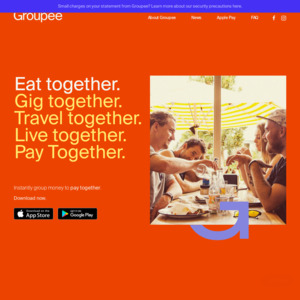
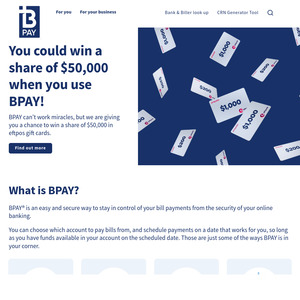
I don't understand quite a bit of the post.