not too bad of a price if you can't wait for another deal.
Comparison against Gigabyte G34WQC
include two year warranty
Product Key Features
Refresh Rate 144 Hz
Colour Black
Aspect Ratio 21:9
Video Inputs HDMI Standard, DisplayPort
Maximum Resolution 3440 x 1440
Features Curved Screen, Widescreen
Response Time 4 ms
Most Suitable For Serious Gaming
Screen Size 34 in
Contrast Ratio 3000:1
![[Afterpay] Xiaomi 34" Curved Gaming Ultrawide Monitor $475.15 Delivered @ Gearbite eBay](https://files.ozbargain.com.au/n/45/629745.jpg?h=88df6fef)



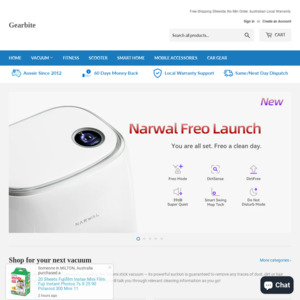
In the face of the AU monitor market waking up to itself, this has become a pretty crappy deal, even when it's approaching $400.
Either upgrade to the Gigabyte G34WQC at around $500, or wait for the Kogan offerings that would likely be popping up for sub-$400 soon.
With all the updated test measurements coming through, there's no where for crappy budget monitors to hide any more, and with all the over-ordering done through greedy retailers during covid, there's plenty of value to be had.