This converter is directional. It is to connect a device (such as a DVD player, game console, etc.) with a component video output TO a display/HDTV with an HDMI input. It does not work on multiple TVs. It is a one-way converter, the component signal must as its input source, it can't be used in reverse.
Recommend connection diagram:
Playstation 2 (Component) port—>Playstation component (YPbpr) cable —>Ypbpr IN (HDMI Converter)—>HDMI Out (HDMI Converter)—>HDMI cable—>HDMI HDTV
Specifications
Input: Component (YPbPr) & L/R audio
Output: HDMI
Support full range of Component video resolutions: 480i, 480p, 576i, 576p, 720p, 1080i and 1080p
Vertical Frequency Range: 50/60Hz
HDMI transmission rate: Support 165MHz/1.65Gbps per channel bandwidth
Support 8bit per channel (24bit all channels) deep colour
Support uncompressed 2 channel audio such as LPCM
Note:
1.This converter ONLY supports Component to HDMI, does NOT support HDMI to Component. Please make sure your signal device has Component output. It can't be reverse used.
2.The display screen (TVs, monitors, projectors) have to support higher or equivalent resolution with the input signal source, otherwise, it would not work.
3.The connector of video & audio signal must be correctly connected. Video: green connects to green(Y), blue connects to blue(Pb), red connects to red(Pr). Audio: white connects to white, red connects to red. Otherwise, it will cause the screen to be abnormal.
4.It does not support lower than 480I resolution and does not support 3D or 4K resolution DVD. This converter does not work most of the games play at 240p, 288p resolutions, such as N64, Sega Genesis etc.
Troubleshooting
1.Why picture only displays in black and white on TV?
It is a signal format problem, make sure your cables are connected correctly, and please change the format of your device to component signal format.
2.Why only plays sound no video?
Make sure your TV support 1080p or try to lower the TV's resolution to 720P.
3.Why no sound output?
This converter does not support audio decoding. Please ensure the input device's audio format is set to PCM if there’s no sound output for the converter.
4.Why can't upscale resolution?
It is a point-to-point converter, so the resolution you get out is the resolution you put in, it will not upscale. It does not have any upscaling capabilities to 720p or 1080p. If your device is PS3, please note that a lot of PS3 games only play at 720P, it doesn't support upscale. You can check at what resolution they will play on the back of the game cartridge. It's actually rare that PS3 games play at full 1080P.



 CamelCamelCamel
CamelCamelCamel
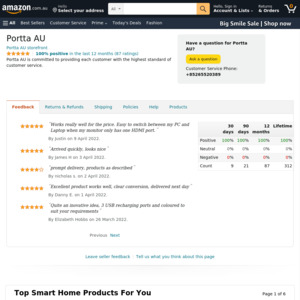
Hi, thanks! Do you by any chance have a converter from optical (toslink) to an AES/EBU? Ideally with digital volume control as well.
If not, do you have an optical to coaxial?
Or an HDMI to AES or optical?