CableCreation 7-in-1 USB-C Hub Multiport Adapter Type C Dongle with 4K@60Hz HDMI ,2 USB 3.0 Ports,100W PD,Gigabit Ethernet and SD/TF Cards Reader for MacBook Pro/ Air 2020/2019,iPad Pro,XPS
Original Price: $59.99
Now Price: $49.99
Link:https://www.amazon.com.au/dp/B08FWMWGTD
Details:
Instruction:
Input Port: USB - C Male X 1
Output Port: 4K 60Hz HDMI Female X 1
1 Gbps Ethernet port X 1
100W PD charging port X 1
104M/s SD/TF card slots X 2
5 Gbps USB 3.0 Female X 2
Size: 13.58cm X 3.37cm X 1.37cm
Weight: 112g
Compatible Devices Include:
MacBook / MacBook Pro ( 2020 / 2019 / 2018 / 2017)
MacBook Air (2020 / 2019 / 2018)
iMac 2017/ iMac Pro / Mac Mini
iPad Pro (2020 / 2019 / 2018)
XPS 15 & 13 & 12
Surface Book 2 / Surface Go
Pixelbook (2019 / 2018 / 2017)
Yoga 920 / 910 / 900 / Yoga 4 Pro
ThinkPad T470 / T470S / T480 / T480S / E485 / E585
Samsung Galaxy S10 / S9 / S8, Note 9 / 8, Tab S4 / S6 / S5e
**CableCreation 8K 48Gbps Ultra High Speed HDMI Cable 2m, 4K120 8K 60 144Hz eARC HDR HDCP 2.2 2.3
Original Price: $19.99



 CamelCamelCamel
CamelCamelCamel
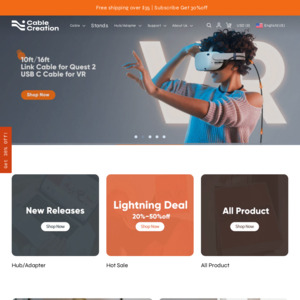
Funny how I got an alert for '3080' (I can see it's in the description). Ads are getting smarter…