Cheapest according to Ozbargain history. Previous lowest price was $99.50 via Ebay
2-pack option available for $70.85
3-pack option
FLEXIBILITY, LOWER COST & HIGH CAPACITY: There are three nodes that come with Gigabit WAN/LAN ports which means that you can connect it to a high speed broadband line over 100mbps incoming
WHY NOVA MW5c? The MW5c product sits between the Nova MW6 & the Nova MW5s and represents excellent value for money in terms of features and performance. Supports a maximum of 80 connected devices simultaneously. MW5c-3 covers up to 3, 500 sq. ft.
TRUE MESH NETWORK: Supports 802.11S for a true Wi-Fi mesh network, built for your smart homes with internet hungry devices. Ideal for working from home
WI-FI EXTENDER & POWERLINE REPLACEMENT: Ideal for replacing your existing Wi-Fi extender & Power line solutions, provides Whole Home Wi-Fi coverage. Compatible with all internet service providers
3 Year Product Warranty
![[Prime] Tenda Nova Mw5c Whole Home Mesh Wi-Fi System - 3 Pack $96.85 (OOS), 2 Pack $70.85 Delivered @ Tenda via Amazon AU](https://files.ozbargain.com.au/n/34/652534.jpg?h=329ab204)


 CamelCamelCamel
CamelCamelCamel
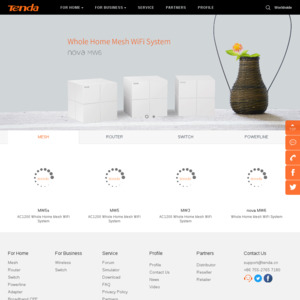
Good price with Gigabit port