Before proceeding ensure your Game Pass subscription is fully expired, auto-recurring payments disabled, and Microsoft account set to your current country of residence
A great deal for those new or with a fully expired subscription to Xbox Game Pass Ultimate, and want to try Xbox Cloud Gaming which has just been released today.
If you have never used the $1 first month offer, this will cost in total $125.09 for 3 years. If you have a fully expired subscription, but have used the $1 first month offer previously, it will cost $146.70 total for 3 years.
Edit: As suggested by chorong, Gamivo has 5% off with code COOLIFE
Normally Ultimate sub would cost $15.95/mth x 36 months = $574.20, or $80/yr if purchasing cards from JB HiFi and following this same process without the need of VPN.
Please note:
- This method is verified as working, as I've just completed it myself.
- This only works if your current subscription has FULLY EXPIRED. New users will work fine and will get the deal $14 cheaper. If you have an existing subscription THIS WILL NOT WORK, and you will have to wait until your current sub finishes.
- You will need a Microsoft account. Ensure auto renew/recurring payments are cancelled, and account details (especially Country) are set correctly before proceeding.
- 36 months is the maximum that can be subscribed at once, though you can subscribe less if you wish.
- If you wish to subscribe for 36months, and you are offered extra free months at all during this process, decline them as you can not exceed this limit and will be unable to enter your third 12 month code.
- You will need a VPN (Comments have said that Windscribe for Chrome extension works). Although MTCGame listing says the codes are Brazil, mine were actually Turkey codes. Ensure your VPN has access to both countries, just in case.
- Some have said MTCGame asked them to do a rigorous ID verification process to purchase their keys, there are some other options listed by f4te in comments for purchasing 12 month codes.
- If you get RiskPolicyRejected error while redeeming codes, you need to keep trying. Try this method or this method from the comments.
Please read above and all steps below carefully before proceeding:
1. Go to MTCGame or Gamivo Edit: As suggested by chorong, Gamivo has 5% off with code COOLIFE
or CDkeys following dowey's instructions
(some other options listed by f4te in comments) and make sure country is set to Australia and currency to $AUD at the top of the page, purchase up to 3x12month Xbox Live Gold cards for $48 AUD each. Gamivo and other options prices will vary slightly.
2. You may need to verify phone number. It took roughly 45-50mins for the code to be received in my email, so don't stress too much. You will receive images of the codes all in one email. Type out all the codes into Notepad (they're in format: XXXXX-XXXXX-XXXXX-XXXXX-XXXXX with a mixture of letters and numbers). Note that my codes were labelled "Xbox 12 Aylık Gold Üyelik (Türkiye)", and I had to use Turkey VPN to redeem.
3. Connect to your VPN (Comments have said that Windscribe for Chrome extension works), go to https://redeem.microsoft.com/?wa=wsignin1.0, login to your account (you will probably need to verify email address via security code sent to your email) and add each code. If you get an error about the wrong country, try changing to Brazil/Turkey VPN, or using an Incognito/Private window.
Edit: If you get RiskPolicyRejected error while redeeming codes, you need to keep trying. Try this method or this method from the comments.
4. Once all codes are added, go to https://account.microsoft.com/services/ and verify that you have up to the maximum of 36months. Mine said Subscription expires "September 29. 2024". It is IMPORTANT you verify all your Xbox Live Gold codes are redeemed successfully before proceeding.
5. Disconnect VPN, we will no longer need it.
6. Now that we have 36 months of Xbox Live Gold, we need to upgrade them to Xbox Game Pass Ultimate. On the same page https://account.microsoft.com/services/ click on "Upgrade to Xbox Game Pass Ultimate" as seen on this picture
7. You will be taken to the Xbox Game Pass Ultimate page to join. This should be the link in case you need it. First time users will see $1.00 price, expired users will see $15.95 price. Click join.
8. You will see the following dialog that you will be upgrading your membership, don't stress about current conversion ratio, etc. As long as your new renewal date matches you're good to go. Mine said "Your new Xbox Game Pass Ultimate renewal date will be: 30/09/2024"
9. Pay the $1 for new users, $15.95 for expired users via Credit Card or Paypal. Once done refresh the Services page to verify you've been successfully upgraded to Xbox Game Pass Ultimate. You will also see next charge "9/30/2024, AU$15.95" or similar, pictured here.
10. Once all has been verified, you can click "Manage" on the top-right and Turn off recurring billing, in case you forget later. Its this page if you can't find it. Once your subscription lapses in 3 years, hopefully you'll still be able to repeat this process.
What can I do with my subscription?
- You can now use your Microsoft account to access Xbox Cloud Gaming and play games via your browser at xbox.com/play, or download the Xbox Game Pass app on your Android tablet/phones. iOS users need to go to xbox.com/play via Safari. Most games require controller on mobile devices, but there are also a few touch optimised games.
- You can access the Xbox Ultimate Game Pass library of over 100 games, and also EA play, on PC by downloading the Xbox App for PC (If download link breaks, go to https://www.xbox.com/en-AU/xbox-game-pass/pc-games and click on Download the App), or on your Xbox console.
- Xbox Ultimate Game Pass includes Xbox Live Gold, PC & Xbox Game Pass and EA Play. For more information see here, and for a full comparison here
- Spotify - 4 months free
- Youtube - 3 month Premium trial
- Crunchyroll - Premium Mega Fan 75 Days Free
- Disney Plus - 30 day free trial
- A full list of available games can be found here
Happy gaming :)
Credit to previous deal for the inspiration, and /r/XboxGamePass wiki for verifying the steps.
Edit: Some are reporting issues needing to verify details before being able to purchase from MTCGame. Please know that you can buy your codes from anywhere, and use this same process, MTCGame was just the cheapest that I could find.
Here are some other suggestions from f4te
If anyone has other suggestions for cheap 12 month codes please feel free to post them :)

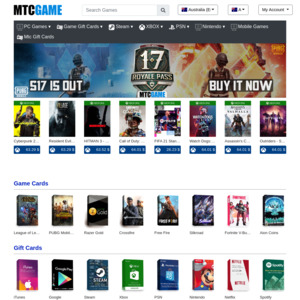
Still working with Eneba Turkey