The Brother Compact Wireless Mono Laser Printer is perfect for home or office use. It has USB 2.0 and Wireless LAN capabilities, as well as Brother apps you can download on your smartphone for easy control.
This is a laser printer that produces documents in black and white.
This is a single-function machine, offering print functionality.
It can print your documents at a speed of up to 20 pages per minutes
Connect to this printer wirelessly for quick, easy printing.
Use the Brother apps on your device for easy control.
The main paper tray has a capacity of up to 150 sheets of 80 gsm paper.
It has a print resolution of up to 2400 x 600 dpi.
Make sure you have the neccessary supplies, this printer requires Brother TN1070 refills.
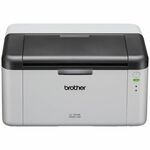

What is the cost of this wonderful machine?