Tenda Nova MW5G-3 Whole Home Mesh Wi-Fi System, 3500 sq m Wi-Fi Coverage, Two Gigabit Ports, Work with Amazon Alexa, Parental Controls, Easy Set Up, Router and Wi-Fi Booster Replacement, Pack of 3
Amazon Prime Required for the discounted price.
Specifications.
https://www.tendacn.com/au/product/specification/MW5G.html
The Deal is back again as at 11:30 AEDT 19 Nov 21
The Deal is back again as at 11:00 AEDT 20 Nov 21
![[Prime] Tenda Nova MW5G-3 Whole Home Mesh Wi-Fi System $79.50 Delivered @ Tenda via Amazon AU](https://files.ozbargain.com.au/n/16/664216.jpg?h=87b0c8f7)


 CamelCamelCamel
CamelCamelCamel
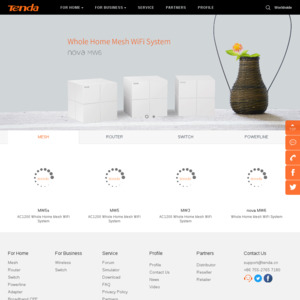
Very good value for money, I've had MW3 in this price and more than happy with these little beasts.