Found some optiplex's , small batch remaining so limited quantity, be quick!
3.20GHz Intel Core i5-4570 Quad Core Processor (6MB Cache) provides ample power to handle all your computing tasks
Windows 10 Professional 64
Optical drive: DVD+/-RW SuperMulti Drive (reads and burns CDs and DVDS)
8GB DDR3 memory
128gb Samsung / Liteon SSD
Monitor Not Included
6 - USB 2.0, 2 - USB 3.0, Intel HD Graphics 4600, LAN Port, 2 audio out and 2 mic jacks, VGA Port, Display Port, Space Saving Dimensions: 12.3" x 11.4" x 3.7"
-Power cable-Vga Cable
We also have a selection of Cheap peripherals including Keyboards and mice
https://fusetechau.com.au/collections/fantech
RGB mouse pad for +10 efficiency
https://fusetechau.com.au/products/fantech-pc-rgb-mousemat-e…
We Also have some ultra budget Gaming PCs!!!!!!!!!!
https://fusetechau.com.au/collections/intel-gaming-system
Something with a tad more oomph
https://fusetechau.com.au/collections/refurbished-systems
Warranty - 3 months warranty
![[Refurb] Dell Optiplex 9020 SFF, Intel Core i5 4570 3.20GHz, 8GB RAM, 128GB SSD $159.99 + Delivery @ FuseTechAu](https://files.ozbargain.com.au/n/20/672620.jpg?h=c9e94787)
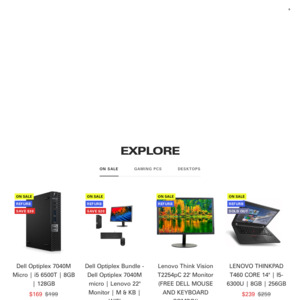
i love ozads