the cheaper however still awesome Optiplex, and this time our cheapest price ever!
Specifications
Make & Model - Dell Optiplex 3020
Form Factor – SFF
Processor - Intel Core i5 4590 3.30Ghz
Ram - 8Gb
SSD - 128gb
I/o Ports - 2 external USB 3.0 ports (rear) and 6 external USB 2.0 ports (2 front, 4 rear); 1 Serial port (optional); 1 PS/2 (optional); 1 RJ-45; 1 VGA; 1 DisplayPort 1.2; 1 Mic-in & 1 Headphone out (front); 1 Mic-in/Line-in & 1 Line-out(rear)
Display - Nil
Optical Drive – Nil
Connectivity – Ethernet
Operating System – Windows 10
Condition – Refurbished Grade A
Whats Included – PC + Power Cable/ Adapter
Warranty – 6 Months
-Power cable-Vga Cable
We also have a selection of Cheap peripherals including Keyboards and mice
Fantech (fusetechau.com.au)
RGB mouse pad for +10 efficiency
We Also have some ultra budget Gaming PCs!!!!!!!!!!
Intel Gaming Systems (fusetechau.com.au)
![[Refurb] Dell Optiplex 3020 SFF, Intel Core i5 4590 3.30GHz, 8GB RAM, 128GB SSD $149.99 + Delivery @ FuseTechAu](https://files.ozbargain.com.au/n/89/678989.jpg?h=73390019)
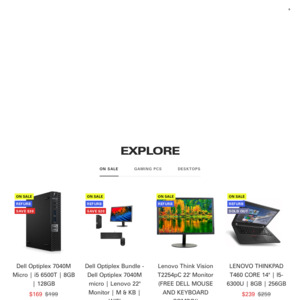
How would this perform using as a dedicated Plex media server?