- Extract the digital HDMI audio signal to digital Toslink SPDIF (Optical) and analogue 3.5mm stereo audio.
- Support the highest resolution to 4K@60Hz RGB 4:4:4, HDMI 2.0b HDCP2.2 ARC 3D and 18Gbps Bandwidth.
- Use a Premium High-Speed HDMI cable which supports 18Gbps
- Connect the output to the ARC port of your TV to get the ARC function.
- About CEC: When you use a TV remote control to turn off the player and the TV, if you turn on them again, but the TV does not output the picture, please turn off the CEC function of your Apple TV and use the TV remote control to turn on the CEC power again or connect the CEC device to activate the extractor.
HDMI 2.0 Audio Extractor with ARC $35.99 + Delivery ($0 with Prime/ $39 Spend) @ Portta Electronics via Amazon AU
 CamelCamelCamel.
CamelCamelCamel.Related Stores
closed Comments

No, only optical fibre supports Dolby Digital. Dolby Digital plus is 6.1CH.

Warning, this device needs to powered on BEFORE the source (my FireTV 4K and Apple TV 4K) is powered on. Returned.

Have you found a HDMI audio extractor that doesn't need to be powered on prior to the hdmi source being active and would you recommend it? I'm currently using a DAZFE HDMI2.0 Audio Extractor from Amazon but it also requires to be powered on first.

His is your extractor different from something like this for only $24.99?
https://www.ebay.com.au/itm/HDMI-Audio-Extractor-Splitter-1-…

eBay device doesn't appear to support HDMI ARC.

Hi, can anyone assist me please? I connect my hdmi/arc from my tv to portta HDMI IN and a toslink cable from portta output to my Edifier.
But no sound at all. Can anyone point out where did i do wrong? Tv settings are speaker output ARC and the sound went silent but edifier not making output.
You’re using input HDMI port on your TV as output. Follow instructions: ”This HDMI2.0b Audio Extractor Converter is compatible with various devices. HDMI Input: PS3/PS4/PS5, Blu-Ray, DVD Player, Apple TV, PC/Laptop, Chromecast, MacBook, Amazon Fire TV etc. HDMI Output HDTV, Projector, Monitor etc. Audio output: Speaker, Amplifier, Soundbar and receiver etc.”

Thank you alex, this is what i have done and please correct me as the sound only come out from my edifier for 2 sec and gone.
Portta input: firestick 4k
Portta output: Hdmi Arc (connect to tv) and Toslink (to Edifier) at the same time.But the sound only last 2 sec. i restart again the device then same thing happen again.

Firstly, your Edifier won’t know Dolby, so, extractor and inputs must be set to 2.0 PCM.
Through the extractor, press ARC button if you want to listen to TV (via ARC).
Power on input, then extractor.




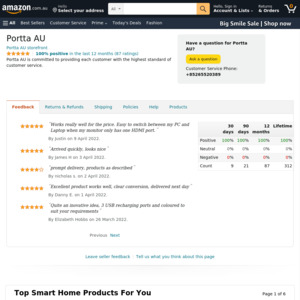
Any model can do Optical Toslink Dolby Digital Plus?