Sony X95J 75" On sale, great price. Has VRR and G-Sync now with the new update. Color space is its weakest point at just short of wide gamut, but everything else checks out great.
Sony X95J 75" Bravia XR Full Array 4K Google TV (2021) $3436 + Delivery ($0 C&C/In-Store) @ JB Hi-Fi
Last edited 09/07/2022 - 11:48 by 1 other user
Related Stores
closed Comments

A smaller OLED that is.

I think you should consider the lighting in the room to decide on that. Inwas advised that XR95J has anti-glare coating making it better for rooms with lots of light as compared to OLED.

For those curious, JB is having 20% selected TVs and Projectors from this link:
https://www.jbhifi.com.au/collections/hot-deals-on-tvs-and-p…
I own this television. Basically it's excellent, very good uniformity, bright, clean colors. Needs some calibration otherwise it looks mediocre out of the box, but with a few settings it comes to life. Lacks some wide color gamut (comes close - is noticeable compared to OLED), but the local dimming is basically flawless. VRR works really well and G-Sync also. I think it's an amazing TV and now the price is really good too. Build quality is really special when you see it in person, it's not a cheap looking TV.
You get a lot back with good settings and calibration.

Can you kindly share your settings or tweaks? I have one myself but struggled to have a good setup. Thanks

I used these settings but the television needs to also be professionally calibrated. Otherwise it's a gamble, I hear some come accurate out of the box but mine was not great at all.
https://www.youtube.com/watch?v=ZQJ_vrb9J3Q&ab_channel=Class…

Thanks, i gotta pay for pro calibration or just follow the utube? Thanks

@Bargain-er: https://www.rtings.com/tv/reviews/sony/x95j/settings
Rtings has some free settings, just try those first.

@Bargain-er: Fiddle with it, and if you can't make it look right get someone to come in and calibrate it. Mine was pretty muted and awful when I got it, the calibration made it look very nice. This is not like my X95H 65" that I had from 2 years ago, it came out of the box perfectly calibrated, just needed basic settings tweaks if that.

@Dynaverse: Thanks, i d say the colour is pretty good (not oled poping good tho). However, my living room is pretty lighted hence qled instead of oled. Having said that, i still turn off lights or close all. Windows to watch movies. I will try your first YouTube tonight for TV/movie and see if i can see improvements. Thanks a lot again

@Bargain-er: Try these settings without Rtings.
So for gaming this is what I use. I set to default now everything. Activate the VRR signal. Remove light sensor right away, but adjust brightness too. Depending on the time of day lower it a little or raise it. Currently it's muggy and horrible outside I have Brightness at 25, Contrast at 90, HDR Tone mapping to Gradation Preferred. Live color to low or medium for gaming. Color temperature Neutral. Everything else to default. See how you go with that.
Light control is very important with this tv, it can reach wide color gamut and look beautiful under managed light not maximum. Rtings managed to get it with 50% brightness which is very very bright on this tv. Because this tv gets so bright at very high levels the colors don't reach or go up with it accordingly (color volume) and it falls short of wide gamut because of that - keep that in mind. So it's a good and vivid TV under precise settings - moderately lit not bright room. I'm running this in Game Mode also.
Let me know with those settings alone if the whites are white and the blues and yellows, reds and greens look more rich. It depends on your room environment too, but it will be very telling if it's been well calibrated out of the box. For me just those settings got it close-ish to what it is with white balance calibration. The calibration is the final touch to the tv.
What Sony should've included is a bar tool to adjust the light sensor, it's far too aggressive.
I don't have movie settings, I haven't really bothered with watching stuff on it just yet, I'm mainly gaming.

@Dynaverse: Apart from pic setting, does ur tv lose wifi conn n need restart occasionally? I got it like once a week. Thanks

Thanks for your input, ill check out the settings once i unbox it. I've been waiting fort this TV for a long time, I think it will suit my setup well

Poke around with some of the settings we talked about on here and it'll come to life. I'm really enjoying mine also. Just make sure you follow the unboxing instructions to make your life easier!

I finally bought one today, I been waiting for a decent price drop. Unfortunately my local JB didn't have it. I rang around and only Harvey had it. But they matched all of JBs prices by today, so no need to haggle to much. I get to enjoy it on Tuesday.

https://i.ibb.co/6s0R60R/20220706-141224.jpg
Here is how it looks like.
Just make sure you get a HDMI 2.1 Cable for PC setup or you'll run into a lot of issues with the VRR update.https://www.youtube.com/watch?v=CGXC5YvnAAU&ab_channel=Krass…

Best non-OLED tv you can get

Worth the extra ~$1k over and above the X90J? Both 75 inch..

Depends on the price, if you can get the X90J 75" for under $2000 then go for the X90J. Currently between $2400 and $3400 I would go with X95J. The build quality is really premium, it's not cheap looking or feeling like the X90J and a lot of people who bought the X90J or A80J are having these random issues which I haven't heard owners of X95J have. Check the Whirlpool forums in Australia. The wide viewing layer is also really important, you can watch this tv on all sides without colors and contrast literally fading off.

Does anyone know if this has been taken down by JB? I'd love to take advantage of it (I've been waiting for the 85 inch to drop in price but I doubt it'll go low enough to be better than this deal anytime soon) but it's back to it's $4k+ price online and I can't see it in the linked catalogue. Has anyone spoken to a store that has honoured the price? Thanks in advance!

I asked a JB hifi store yesterday and they're now back to normal price (it was weekend deal only) and won't honour the deal price. Best they could do was $3,800 for 75". There aren't much stock left so I don't know when or if they'll drop the price again

https://www.youtube.com/watch?v=H3h8CO9iBxQ&ab_channel=Krass… I made a YouTube video just for the X95J as a gaming TV if anyone is interested.
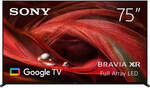

If you're spending this much might as well splurge and get the OLED