The cheapest I've seen for Dashlane in a long time. Use Dashlane to save your passwords on all your online accounts. Get 60% off the premium yearly personal plan using code GET2FA60 in your shopping cart.
Original price: US$39.99
With 60% discount: US$15.99
I've used Dashlane for many years now and am very satisfied. I think this is to promote their recently released Dashlane Authenticator, a 2FA app that syncs with the main Dashlane Password Manager. I haven't personally tried, but sounds useful.
I don't know if the code stacks with the referral bonus.
Terms: Use code GET2FA60 by 8:00 PM EST on 8/17/2022 for discount. Valid for one-time use on Dashlane Premium annual plan only. Cannot be combined with other offers.

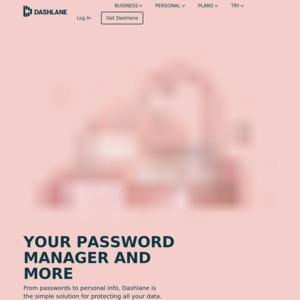
Good offer, thanks for sharing OP. Whilst not a Cyber Security expert, I would keep my 2FA authenticator separate from my password manager.