Was looking for a small mechanical keyboard, and this one popped up. Looks to be about half the normal price.
Blue switches are a bit too much for me, but someone who likes loud and clicky minimal keyboards might be into it.
Here is one with red switches that I personally just bought. It's $59.99. I think it has more stock too.
https://www.amazon.com.au/Epomaker-Swappable-Mechanical-Keyb…
$69.99 for white with backlit keys https://www.amazon.com.au/dp/B08BBWYPJ4/ref=aod_recs_desktop…
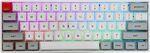


 CamelCamelCamel
CamelCamelCamel

Pretty sure was under $40 not too long ago. Doesn't seem to be the best deal at $60
Edit: Also just to note, hotswap is only compatible with other optical switches.