The offer is open to any Cloudflare customer. Cloudflare customers can claim this offer for Yubico Security Keys directly in the Cloudflare dashboard.
Yubico will ship the keys to customers directly. The specific security keys and prices for this offer are: Yubico Security Key NFC at $10 USD and the Yubico Security Key C NFC at $11.60 USD. Customers can purchase up to 10 keys.
I would recommend buying two keys, one for day to day use, one as a backup.

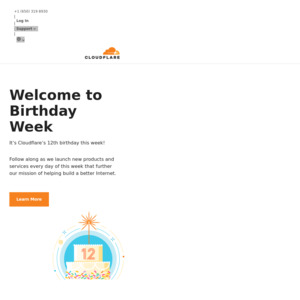
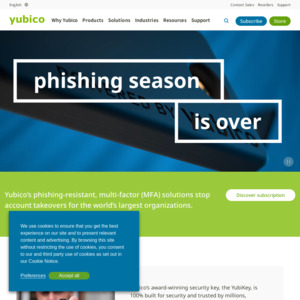
Is it better to have Key instead of 2FA App like Google/Microsoft authenticator ?
What's the purpose of 2FA anyway, i woke up to a surprise that someone in Sydney has changed my fb password, luckily i was able to recover it. This just happened recently.