I paid $64 for 2-pack from last deal and noticed the price is $2.4 cheaper down to $61.6(23% off original price).
I'm not sure how long the price will last.
Unfortunately 3-pack is not on special this time, still $129 https://www.ebay.com.au/itm/392864928239?epid=11040398064&ha…
Don't forget to try to combine other ebay discounts/cashback.
Enjoy.
edit
There is extra 20% off bring the price down to $49.28. But it's out of stock now.
Updated price in title in case the stock is back. Thanks to #joberu and #richmond12




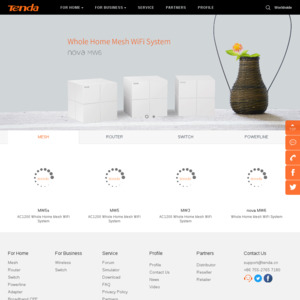
I first looked at the picture and thought it’s about rubbish bins!