Two separate deals. One for a USB-C nano & second 5 CI with lightning + USB-C connectors. Great for 2fa, better protection for a variety of accounts such as google and apps such as 1password and if the website or app supports it, password-less login. Can be used with many mobile devices / tablets & PC/Macs, fairly wide support, see the yubico page for specific device or operating system support.
The YubiKey 5 Series is a hardware based authentication solution that provides superior defence against phishing, eliminates account takeovers, and enables compliance requirements for strong authentication.
It offers multi-protocol support including FIDO2, Yubico OTP, OATH HOTP, U2F, PIV, and Open PGP. Users have the broadest options for strong authentication including not only two-factor authentication, but also support for single factor passwordless login and multi-factor authentication in conjunction with user touch and PIN .
See more details here:
https://www.yubico.com/products/yubikey-5-overview/
Here's an example of how these keys acted to protect Cloudflare from being compromised more than they were. https://www.wired.com/story/hardware-security-key-passwords-…
Deal 1: Yubico Nano slimline authenticator https://www.catch.com.au/product/yubico-yubikey-5c-nano-2fa-…
Deal 2: Yubikey 5CI for IOS & other USB-C devices https://www.catch.com.au/product/yubico-yubikey-5ci-2fa-v5ci…


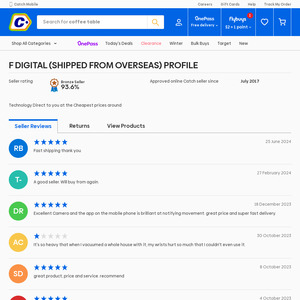
Maybe amend the title to say F Digital via Catch? Useful to know this is a marketplace product.