82KU012LAU
Processor AMD Ryzen 3 5300U (4C / 8T, 2.6 / 3.8GHz, 2MB L2 / 4MB L3)
Memory 4GB Soldered DDR4-3200 + 4GB SO-DIMM DDR4-3200
Memory Slots One memory soldered to systemboard, one DDR4 SO-DIMM slot, dual-channel capable
Display 15.6" FHD (1920x1080) TN 250nits Anti-glare
Harvey Norman: https://www.harveynorman.com.au/lenovo-ideapad-slim-3-15-6-i…
Domayne: https://www.domayne.com.au/lenovo-ideapad-slim-3-15-6-inch-r…
Joyce Mayne: https://www.joycemayne.com.au/lenovo-ideapad-slim-3-15-6-inc…


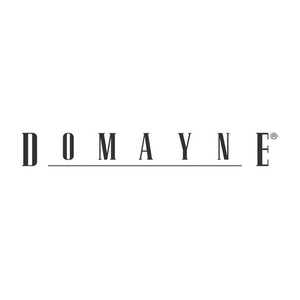

Horrible screen.