We are an authorised Dell Partner with local stock shipping from Sydney.
This dock has been tested on a large number of different devices with full compatibility list on our website.
3 Year Dell AES warranty.
Dell WD22TB4 Thunderbolt 4 Dock $329 Delivered @ RonaRigs
Related Stores
closed Comments

How many watts is your current laptop charger? This is 180w.. Which is pretty high up there in terms of specs.

That's for the dock itself.
It supplies
130w90w (still quite high for a single USB-C/TB4 cable) to a unsupported laptops, the remaining is for the dock itself.The vast majority of modern dGPU equipped "gaming laptops" will need more juice than can be provided by a USB-C/TB4 cable, when gaming.
(My 3070 equipped laptop can charge over USB-C fine with moderate desktop use though, only starts draining battery when gaming.)

Get lenovo tb4 workstation dock or hp g4 280 watt

@ihfree: yes, plug the usb C into your laptop and it charges , feeds monitors, etc.
People just need to aware of limits of USB C chargeing power.We have various dell docks at work , at home they gave me the 6000, but we have a mix of models.

@garage sale: Ahh yeah, I get how they work and have this Dell one at home. It's more directed at holycr4p. The 280W G4 dock has a combo connector with a barrel connector that provides either:
- Up to 230W with combo cable (280W power)
- up to 100W with USB-C alt mode port
As already mentioned, it isn't universally compatible and likely only works with HP laptops.

@HolyCr4p: I had a G4 dock at my last job, and it has a dual-USB-C setup (which would require a compatible laptop that accepts charging in on two ports). Again, one port was limited to around 100w.
(Also, they had a huge failure rate. I must've replaced 5 or 6 of them in my 2 years there.)

Cheers, edited

Just got this from work to replace my Dell D6000 dock. Massive upgrade over that dock and works with my 5 year Yoga 920.

@329 that's a steal imo.

for powered dock that can drive multiple monitors, it's about the price vs functionality, for home use we are looking at those $50 ones for one monitor and pass through charging but at work we have dell docks for dual monitors.

Does not work with 2x 4K (one DP one HDMI) with the M1 Mac Pro. Works fine on HP and Dell laptop.

Looking at this article from Dell, it might if you use the right configuration of port connection…
https://www.dell.com/support/kbdoc/en-au/000124312/dell-thun…
From the article, it appears that at least one of the monitors has to be using Thunderbolt (could be related to the fact that that's how Apple themselves handle daisy-chaining displays).

can confirm this works with my m1 macbook pro 16 inch. one monitor needs to be connected to the usb-c TB port though. and the other can connect using displayport. plus its also charging my m1 macbook

I'm not sure if you mean the M1 Pro or the M1 MacBook Pro. If you mean M1 MacBook Pro it's because only the M1 Pro and M1 Max (and M2 Pro, m2 max) support more than 2x displays out of the box. The regular MacBook Pro M1 only supports 2x displays at once (i.e. 1x inbuilt, and 1x external or 2x external only).
You'll either need to get the 14" or 16" MacBook Pro with M1/M2 Max or M1/M2 Pro CPU, or buy the Dell D6000 dock which supports DisplayLink which allows for many displays through 3rd party software drivers (what I do).

This is correct, at work if someone is using Macbook on standard M1 or M2, you can only use DisplayLink docks for dual monitors such as D6000 or the newer UD22

not sure about Macs but even on my Dell XPS 13 I had to look up which 2 ports to use to get 2x 4k60. its only works in one config on my WD19TB (one in the TB3 port, the other in DP.)
Not all the new Macs support dual displays.

One things to note: Usb c display port at the back and hdmi cannot output two displays at the same time. You will have to use one of them with another in the display port to get 2 displays.

So you are going to match price with dell premier, op ?

Seems a bit short on USB-A ports.

I'm using this dock with my a M1 MBP with dual 1440p monitors - one connected to the dock via HDMI and a second monitor connected with USB-C to HDMI.
Also works with the steam deck in game mode according to some preliminary testing.

The specs on the website show this dock is compatible with other non dell thunderbolt machines. What about the HP spectre X360?
Can the unit be returned if not compatible?Also can firmware updates be applied to the dock from non dell machines.

I updated my WD19TB firmware when connected to Surface Pro 8

May I ask the process you used, was it dell software. If you could oblige.

yes, used dell software. think I went to dell wD19 support page and found updater s/ware (for firware) there.
https://www.dell.com/support/home/en-au/product-support/prod… ….just downloaded and installed. noticed its same s/ware as for wd22tb4 too per note on the page.
Great dock, so trying to resist upgrading to this one :)

Hi Manity, the dock has been tested to work with the Spectre X360. However, if you can provide the exact model code we can double check it for you. Feel free to email or DM it to us.

The machine is
HP Spectre x360 Convertable 13-ac0xxIf you could advise if it is compatible with the dock or has been tested.
thanks

Hi Manity,
We can confirm that the dock will work with your laptop.
Cheers,

Does it work with Nintendo Switch?

Hi SickDmith, we have not tested it with the switch, however if you are based in Sydney you are welcome to come to Camperdown and test it.

Received mine today and it's working great. Quick delivery and exactly as described.

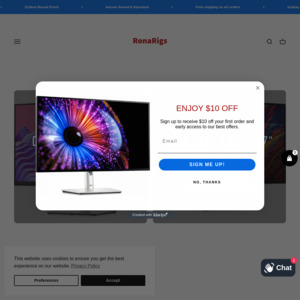
Anything with a higher wattage that can handle Legion 7i RTX3070?