If you select the storm grey variant it comes down to 1234 dollars.
This is a great deal if you dont want a dedicated graphics card
90hz screen is imo really good in the 1200$ 14.5" range.
Processor
AMD Ryzen™ 5 7535HS Processor (3.30 GHz up to 4.55 GHz)
Operating System
Windows 11 Home 64
Graphic Card
Integrated Graphics
Memory
16 GB LPDDR5-6400MHz (Soldered)
Storage
512 GB SSD M.2 2280 PCIe Gen4 TLC
Display
14.5" WQXGA (2560 x 1600), IPS, Anti-Glare, Non-Touch, 100%sRGB, 350 nits, 90Hz
Camera
1080P FHD RGB/IR Hybrid with Dual Microphone
Battery
4 Cell Li-Polymer 73Wh
AC Adapter / Power Supply
100W USB-C Slim 90% PCC 3pin AC Adapter - ANZ
Fingerprint Reader
No Fingerprint Reader
Keyboard
Backlit, Tidal Teal - English ( get the storm grey one for 30 dollars less )
WLAN
Wi-Fi 6E 2x2 AX & Bluetooth® 5.1 or above
Warranty
1 Year Courier or Carry-in
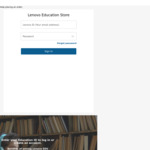



Can anyone buy from the education store?