Nice upgrade for your 3d printer, encompassing all that's required for Klipper with a nice touch screen.
Potential the cheapest price ever in Australia for this unit? Additional information below:
【Speed Up Printing While Keep the Quality】With precision-oriented algorithms and input shaper function, Creality Sonic Pad enables higher printing speeds while mitigating oscillation and smoothing out ringing. Enjoy faster printing without compromising on model quality!
【Powerful Computing and User-Friendly Interface】Experience exceptional printing performance with Klipper firmware running on an advanced 64-bit platform integrated with a large 7-inch touch control screen. Get seamless software-hardware integration for optimal functionality and user convenience.
【Intuitive Model Preview】Enjoy a smooth 3D printing experience with Creality 3D Printer Smart Pad, featuring intuitive G-code model previews when using Creality Print, Ultimaker Cura, Prusa Slicer and Super Slicer.
【Versatile Connectivity Options】This FDM Ender 3D printer's touchscreen feature includes a range of connectivity options such as 4 USB ports, 1 RJ45 port, and WiFi module. Accommodate a USB camera to achieve real-time monitoring and time-lapse photography (USB camera not included).
【Deft with User-defined Macros】Boost your productivity with the Sonic pad's user-defined macros, allowing you to combine multiple commands into a single shortcut. Take it a step further with our commitment to Open Source, where customization and tinkering is encouraged.
【Wide Compatibility】Creality Sonic pad, powered by klipper firmware, is designed to connect effortlessly with most Creality 3D printers via USB cable. Pre-configured for popular Creality models like Ender-3 V2/Neo,Ender-3 Max/Neo, Ender-3 Pro,Ender-3 Neo,Ender-3 S1,Ender-3 S1 Pro,Ender-3 S1 Plus,Ender-5 S1,Ender-5 Pro,Ender-5 Plus, Ender 2 Pro,Ender 5/6/7,CR-M4,CR-6,CR-10 Series 3D Printer.Easy and quick to set up your printing process. Other Creality models will soon be included.
【Comprehensive Customer Service】Sovol come with one-year warranty and lifetime technical support. Any question about creality sonic pad, just click "Ask a question" through our storefront's page, report an issue through the "Your Orders" page. We will fast respond within 24 hours and try our best to resolve your every issue.



 CamelCamelCamel
CamelCamelCamel
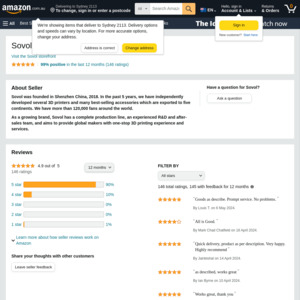
Hey just pointing out that the top comment on Amazon says the unit has Klipper firmware that isn't possible to be updated. But a quick google finds this https://www.creality.com/blog/sonic-pad-june-upgrade-built-i…
It does seem like Creality doesn't do a good job of keeping this updated though. Worth looking into if you're thinking of buying. I haven't looked into it enough as I've already got Klipper running on a rockpi which didn't cost much. I use the remote interface from another PC or on my phone while I'm in the living room, a display at the printer doesn't really help my usecase