Not the cheapest https://www.ozbargain.com.au/node/770563 but still a good price for a usb c hub with 4k60hz,3 usb 3.0 (1 type c) and rj45 ethernet 1gbp.
About this item
【6-in-1 USB C Hub】 ORICO USB C Multiport Adapter connects to the latest MacBook Pro or USB-C devices with the 6 in 1 USB-C docking station featuring a 1000Mbps Ethernet(1Gbps), a 4K@60HZ HDMI port, a USB C charging port with power delivery(100W), and 3 USB 3. 0 ports. It turns a single USB-C port into 6 ports for display expansion, internet connection, charging, and data transfer. No software and drivers are required, plug and play.
【RJ45 1000M Ethernet Port & 4K@60Hz HDMI Video】This USB C Dongle supports 1000Mbps Gigabit RJ45 Ethernet port, backwards compatible with 100Mbps/10Mbps RJ45 LAN. HDMI port can mirror or extend your screens and directly stream a crystal-clear image and authentic video to the connected HDTV, monitor, or projector at a resolution up to 4K @ 60Hz, providing you with a vivid visual experience(Note: To achieve 4K @ 60Hz, source device must support DisplayPort 1.4).
【Reliable High-speed Data Transfer】Type C to 3*USB 3.0 data port fulfills high-speed rates of data transfer and a wide range of applications at the same time. USB 3.2 Gen 1 port support up to 5Gbps transmission speed rates, 10X faster than USB 2.0, and an HD movie can be transferred within seconds. 3 ports can connect multiple USB peripheral devices such as flash drives/hard drives/keyboard/mouse, which can keep you away from the trouble of plugging & unplugging your devices repeatedly.
【100W USB-C Power Delivery】type c docking station charges your MacBook Pro or other Type-C devices while connecting the 100W power delivery port(Not support data transfer or video output). With power delivery, a single USB-C port can give you a Blazing-fast charging speed experience. Perfectly match your USB c laptops and Chromecast with Google TV(The specific input power is related to your charger).
【Wide compatibility & 1 Year Support】This ORICO USB C adapter works with almost all Type-C devices like MacBook Pro/ Air, and iPad Pro as well as a range of operating systems such as Windows, and Mac OS. And we offer 1-year friendly customer service and lifetime technical support, if you have any questions in use, please feel free to contact us.



 CamelCamelCamel
CamelCamelCamel
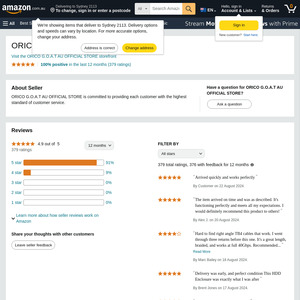
Thanks OP. This should make a good travel dock for the Steam Deck