I have been keeping an eye out for this to be available in Australia at a reasonable price and have come across it at Australian Warehouses (I hadn’t heard of them before but they have posted a few deals on OzBargain before without any issues by the looks of it)
I have been advised the router has an ETA of 6 to 8 weeks for delivery.
US RRP $129 which by the time you take into account conversion rates and GST and the included shipping it’s a great price!
Note:
This is a router and does not include a Wi-Fi access point like the Newly released UniFi Express from thisdeal
Device Specs:
- Runs UniFi Network for full-stack network management
- Manages 30+ UniFi Network devices and 300+ clients
- 1 Gbps routing with IDS/IPS
- Multi-WAN load balancing
- 0.96" LCM status display
- USB-C powered (adapter included)
- 4x 1 Gbps Lan Ports
- 1x 2.5 Gbps Wan Port
Full spec list can be found here
![[Pre Order] Ubiquiti Unifi Cloud Gateway Ultra Router $234 Delivered @ Australian Warehouses](https://files.ozbargain.com.au/n/22/837422.jpg?h=9d664102)
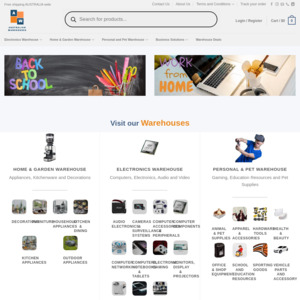
Has anyone confirmed that you can bypass the onboard controller and use an existing CKG2 or self hosted controller? Otherwise its a bit awkward to replace a lot of USG3s that also have CKs for the NVR functionality or using our hosted controller.