Back with another M.2 NVMe SSD enclosure deal and while this one costs more than this very popular deal the big difference is that this one is fully enclosed in a massive aluminium heatsink with thermal pads for making contact between the SSD and heatsink. Under load it typically won't exceed 40 degrees, which is quite cool for an M.2 NVMe SSD.
This enclosure supports 2280 sized M.2 NVMe SSDs, has USB 3.2 Gen 2 support with a maximum transfer speed of 10Gbps, uses the JMS583 chipset and includes both a USB-A to USB-C and USB-C to USB-C cable.
- Add "Color: Type-c NVMe" to the cart
- Apply the coupon 24AN02 or AE2ZNAF at checkout
AU$ based on current Mastercard rate and GST inclusive.
How to get the AU$ price in the title.
Setting overseas websites to AUD or letting PayPal do the currency conversion results in an inflated rate. To get the correct rate you need a card without international fees and do the following:
- Set the website currency to USD
- Checkout with PayPal
- Select your card with no international fees
- Click "See currency options"
- Select USD to bill the card in USD instead of AUD
- Proceed with checkout
Now you'll get the correct MasterCard or VISA exchange rate depending on the card.




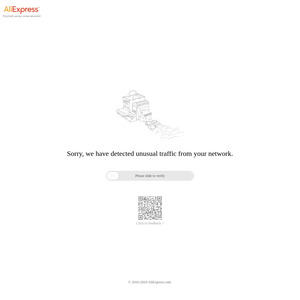
Damnit Clear, I have more than enough SSD enclosures already. Are you trying to turn SSD enclosures into the next OzB eneloop / powerbank? 😅