Compatible with Mac OS X Tiger/Leopard/Snow Leopard/Lion/Mountain Lion
The Best iPad Video Converter on The Market! And it’s FREE!
Please note: MUST REDEEM THIS FREEBIE UPON PURCHASE. License code expires November 26, 2012.
Thanks to our friends over at Digiarty we’re able to hook you up with a killer Mac app that allows you to convert all of your videos to play on your beloved iPad for FREE.
Snag this awesome freebie before it’s too late…
It’s NOT Too Good to Be True ;)
MacX iPad Video Converter is stealthy piece of software that will simply convert any of your HD and SD videos (MKV, M2TS/MTS, AVCHD, H.264/MPEG-4 AVC, MPEG-2 HD, MPEG-4 TS HD, AVI, WMV, FLV, MP4, RM, RMVB, WebM, etc.) into iPad compatible formats (H.264, MPEG-4, MOV).
Bring endless enjoyment to your iPad for FREE!
Top Features
Convert HD Videos to your iPad
Convert SD Videos to iPad Supported Formats
Extract audio and picture from video files for your iPad
Convert or Upload YouTube videos to your iPad
Trim video Segments and cut off unwanted segments
And more
Credibility Stamps
“After a trial of MacX iPad Video Converter, I’m really surprised with the result brought by this Mac iPad video converter. Amazing! Thank you so much for creating such powerful and effective software. I can now enjoy the HD videos recorded by my Sony HD camcorder on my iPad with ease.” – Lucas P
“I got this Mac iPad Video Converter software several days ago, it is exactly what I was looking for. It is extremely useful, and I am going to introduce this handy software on my facebook and share it with my friends who would like to get video on their iPad.” – Lorn J
Important Reminders
Please note: MUST REDEEM THIS FREEBIE UPON PURCHASE.
License code expires November 26, 2012
Compatible with Mac OS X Tiger/Leopard/Snow Leopard/Lion/Mountain Lion
Mac software may not be redistributed
It’s FREE!!
Enjoy!
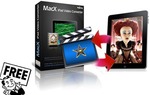
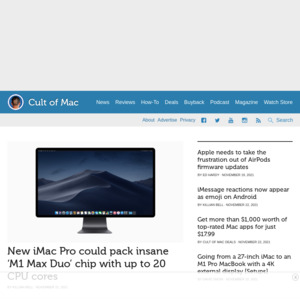
keeps trying to force me to both like or follow it and then spam my friends or followers before i can d/l it