One of the cheapest wifi 7 router out there.
Ultrafast WiFi 7 – Next-generation WiFi 7 router boosts speeds up to 3600 Mbps.
4K-QAM Modulation – All-new 4096-QAM offers a 1.2 times increase in transmission speed compared to the previous generation.
High Computational Power CPU – Equipped with the all-new quad-core powerhouse CPU, boasting a DMIPS computational capability of 20K, effortlessly handling both software and hardware-related tasks.
ASUS AiMesh Support – Support AiMesh to create a whole-home mesh network .
Tested Durability and Stable Operation – TUF Gaming BE3600 is built to be durable and undergoes verified testing to ensure reliable, stable operation.
See link for full specs - https://www.asus.com/au/networking-iot-servers/wifi-routers/…
Use Cashback - https://www.ozbargain.com.au/node/905428




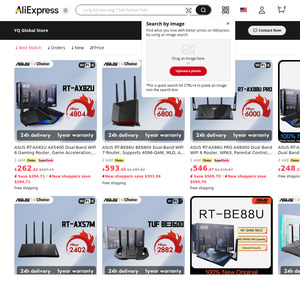
1.2 times increase does it noticible on 250mbps internet?