Can also click the redeem button on the page to automatically add the coupon in checkout
Mini PC Intel N150(4C/4T, Up to3.6GHz), 16G DDR4 500G PCIeX4 SSD, Mini Desktop Computer Support 2*HDMI 4K@60Hz, 2 * 1000M LAN, WiFi-5, BT5.0, WOL, Auto Power on TRIGKEY Key-N150 Mini Computer
✅ 【Powerful Performance with N150 CPU】The Mini PC is powered by the N150 processor with 4 cores, 4 threads, and speeds up to 3.4GHz, this mini PC is built on Intel 7 lithography technology with a 6MB L3 cache. It delivers smooth and efficient performance for multitasking, productivity, and entertainment needs.
✅【16G DDR4 500G PCIe3.0 SSD & Expandability】The mini desktop computer comes with 16GB DDR4 RAM and a 500GB PCIe X4 SSD, this mini PC provides fast and reliable storage. It also supports expansion via a PCIe X1 channel, allowing you to add up to 2TB(not included) of additional storage, making it ideal for handling large files and data.
✅【Intel UHD Graphics 24EUs 1000MHz& Dual 4K Output】Featuring Intel Graphics with 24EUs running at 1000MHz, this mini PC supports dual HDMI 4K output for a crisp and immersive viewing experience. Perfect for multitasking on multiple screens or enjoying high-definition media.
✅【Rich Interfaces】TRIGKEY Mini PC is equipped with versatile connectivity options, including 2 HDMI ports (4K@60Hz), 2 dual 1000M LAN ports, 3 USB 3.2 ports (10Gbps), 3 USB 2.0 ports (480Mbps), a 3.5mm audio jack, and an AC jack, ensuring seamless compatibility with multiple devices.
✅【High-Speed Connectivity】Stay connected with WiFi 5, Bluetooth 5.0, and dual 1000M LAN ports, ensuring fast and stable internet connections for online gaming, streaming, and work. Convenient features like auto power-on and Wake-on-LAN add flexibility and ease of use.
✅【Reliable Service】All TRIGKEY products have passed strict technical certification, including CE, ROHS, etc. After purchase, we will also provide comprehensive protection, 7*24 hours one-to-one service, one-year warranty and lifetime technical support for worry-free use. If you encounter any problems, you can contact us directly.



 CamelCamelCamel
CamelCamelCamel
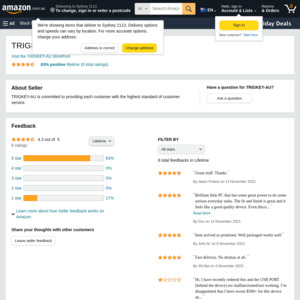
Something like this is ideal for a firewall/router/vm host.
Enough to run gaming servers/web servers/mail servers.
So much cheaper than some of the routers.
Plug NBN directly in to it.