Make sure you check the $110 coupon to get the mini PC for $229.90.
I ordered one of these the other day and was impressed by how quiet and small they are.
It is my intention to try and get Frigate and Home Assistant running on one of these.
UPDATE: This mini 's wifi slot is not compatible with the M.2 E key Coral Dual edge TPU - so it ended up being not ideal for my Frigate experiment.
I have found a more suitable candidate here
My observations:
- The PC is very near silent when going through setup, the fan became audible when Windows was applying updates etc (but still commendably quiet for such a small PC).
- Arrived quickly and well packed.
- Australian power adapter plug.
- HDMI cable included.
- Windows 11 Pro included
- HDD read speed around 850MB/s on crystal disk mark.
- Intel N150 CPU should be power efficient, hopefully will work with my cameras to replace my NVR.
- Dual LAN hopefully will allow me to have one port going to a separate LAN using a PoE switch for the cameras, the other port for my regular LAN.
- Hoping the WiFi 5 card can be removed (it appears to be M.2 in the listing photos), then an M.2 coral card can be added if required for Frigate NVR object identification.
Details from the Amazon page:
【2025 Intel Twin Lake N150 Processor】The ORIGIMAGIC C2 mini PC features the latest Twin Lake N150 CPU, with 4 cores, 4 threads, and a 6MB cache, offering burst speeds of up to 3.6GHz. As an upgrade to the Alder Lake N100, the N150 delivers a 6%-10% overall performance boost and a 15% improvement over the N95. It is ideal for routine tasks, office work, and home entertainment, providing greater convenience than traditional desktop PCs.
【12GB DDR5 RAM & 512GB SSD Mini Computer】The ORIGIMAGIC C2 mini PC comes prebuilt with 12GB DDR5(4800MHz) RAM and a 512GB M.2 2280 SSD (expandable up to 2TB), delivering faster performance. This mini desktop PC boots up in seconds effortlessly handles multiple software applications, and enables quick file transfers.
【Multiple Device and Fast Connections】The ORIGIMAIGIC C2 mini PC features USB 3.2 (up to 5Gbps) × 3, HDMI (4K@60Hz) × 2, DisplayPort (4K@60Hz), and a 3.5mm audio jack. It supports Wi-Fi 5, dual Gigabit Ethernet (RJ45, 1000M), and Bluetooth 5.0. This mini PC is ideal for connecting to servers, monitoring equipment, office devices, displays, projectors, TVs, and more.
【4K Triple Screen Display】The C2 mini desktop computer is equipped with Intel UHD Graphics (max 1000MHz), supporting 4K video playback and AV1 decoding. You can connect the PC to a projector for a home theatre experience, enjoying a variety of entertainment options. With two HDMI 2.0 ports and one DP 1.4 port, it enables efficient multitasking across three 4K@60Hz displays.
【Excellent silent effect】The ORIGIMAGIC C2 mini computer’s built-in cooling fan is almost silent under light load, and even under heavy use, the fan remains quiet with minimal inaudible noise. This makes it perfect for focusing on your tasks. Even in your bedroom, it won’t disturb your sleep.



 CamelCamelCamel
CamelCamelCamel
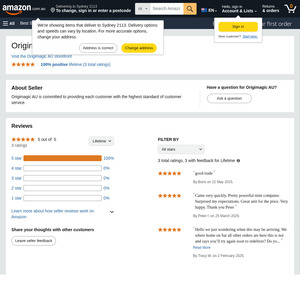
12GB RAM, that’s a bit low isn’t it