G'day all,
Back from popular demand, the $139.99 promotion on the Kensington SD5750T Thunderbolt 4 Dual 4K Docking Station - Black is back on (down from our previous sale price $199.99). The promo is valid till Sunday 20th July 11:59PM 2025 or till stocks last. Initial deal
Discount automatically applies at checkout w/ free shipping Australia wide. We also ship to PO Boxes and Parcel Lockers.
Note this is most likely the final promotion for the foreseeable future as securing new stocks has been extremely limited for this model.
We are thankful for OZB community's support and are glad the product has been helping many OZB members with glowing reviews being received from many members of the community.
Product details can be found here.
Note that the product specs mention it is 'designed for surface' however, it also works on Windows 10 & 11 laptops with Thunderbolt 4 port or MacBooks running MacOS Big Sur 11 with Thunderbolt 3 or Thunderbolt 4 port, and other compatible devices.
For mac users, it is also dependent on the chipset of the Mac. For eg: Mac with M1 chipset would only support single monitor functionality. Mac with M1 Pro or M1 Max chipset will support the dual monitor functionality.
Big thanks to @jaUtr65Hme for the below information:
“I've bought this a bit earlier and tested it 100% can be used on MacOS and general windows laptop.
MacBook Pro with M4 + 2 screens no problem.Also for people asking plug types - AU plug included. Saying included as it comes with ALL major types of plugs even including UK/US/Japan one so it is possible to use it during international travel”
If you are still uncertain, I highly recommend calling Kensington support directly and they can verify the compatibility for you over the phone. Their number can be found below or via link here
1300 881 931 (product tech support) - 9AM - 5PM AEST(Monday-Friday)
We received a good response on our previous deals on this model however there was an uncertainty surrounding this dock based on its compatibility. This has now been cleared with compatibility confirmed across compatible Windows, Surface and Mac devices.
Any queries please feel free to ask below in the comments or DM me directly.
Thank you and best wishes,
Travis

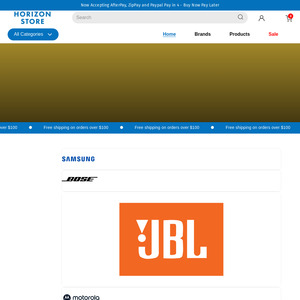
Stupid question but.. what's the situation with Ryzen laptops and AM5 motherboards?