Collect the 20% off code.
20 in stock.
KAMRUI E2 Mini PC Twin Lake-N N150 (up to 3.6GHz) 8GB DDR4 256GB M.2 SSD Windows 11 Pro
Collect the 20% off code and $140 off coupon (Save up to 8% 5% on this product with business-only pricing).
15 in stock.
KAMRUI AK1 Plus Mini PC with W11 12th Gen N97 Processor(Up to 3.6GHz) 16GB DDR4 1024GB SSD Expired



 CamelCamelCamel
CamelCamelCamel
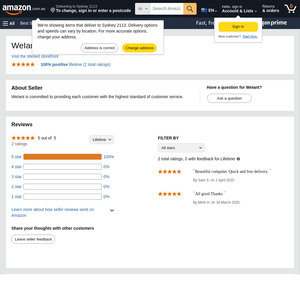
Saw the AK1 earlier, just wasn't able to work out if the 1TB is NVMe or SATA. In all the reviews of the N95 variants they've had SATA M2 and they don't specify for either of these models.