For a lower price than the title - combine coupon codes with 5% off with Coins (US$38.47), 12% cashback at TopCashback and join Team OzBargain for 5% back as Shopping Credit.
Still in stock. Price is now US$690.56 after coupon codes. Coins and cashback will still drop it lower!
- Apply the coupons IFP3YCQ and AOOSTAR08 at checkout
The long awaited WTR MAX NAS is finally here and while the price is high, it's still cheaper than Aoostar.com direct and you'll have trouble finding something with similar specs in the same price range. Especially from Synology/QNAP. A quick and informative review can be found here. The Intel N150 WTR PRO has been shared here.
Featuring 11 drive bays with 6x 3.5/2.5" SATA slots and 5x M.2 PCIe 4.0 NVMe SSD slots paired with an AMD Ryzen 7 Pro 8845HS 8 core, 16 thread CPU, AMD Radeon 780M integrated graphics, USB4 + OCuLink port for external GPU support, dual DDR5 SODIMM RAM slots with ECC support, 2x 10GbE Intel X710 SFP+ ports, 2x 2.5GbE LAN ports and 3 screen display output via HDMI, DisplayPort and USB4.
Additionally there's a customisable display on the front, vapor chamber cooling 3 fans. For I/O ports on the front there is an SD card slot, USB 3.2 Gen 5Gbps and USB-C 5Gbps port. On the rear there is a 3.5mm audio jack, HDMI, DisplayPort, 2x USB 3.2 Gen2 10Gbps, Oculink, USB4, 2x 2.5G, 2x SFP+ and a DC jack port.
For the SSDs there are 4 slots together with 2x PCIe 4.02 x2 and 2x PCIe 4.0 x1, while the 5th SSD is located on the bottom with the RAM slots and is PCIe 4.0 x2.
AU$ based on current Mastercard rate at time of posting.
For those paying in USD this is how you get the correct exchange rate in PayPal:
Setting overseas websites to AUD or letting PayPal do the currency conversion results in an inflated rate. To get the correct rate you need a card without international fees and do the following:
- Set the website currency to USD
- Checkout with PayPal
- Select your card with no international fees
- Click "See currency options"
- Select USD to bill the card in USD instead of AUD
- Proceed with checkout
Now you'll get the correct MasterCard or VISA




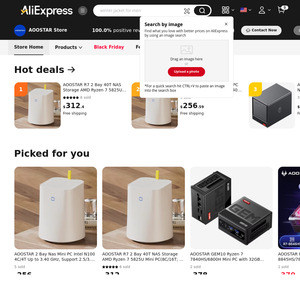
8845HS as well, impressive
With OCuLINK that's basically a NAS and gaming PC AIO