Another one of those mini-PCs that I spent hours looking for. Use code AUAG12 and use USD on checkout
N150
8GB SODIMM DDR4 (unclear if single or dual slot)
256GB M.2 2280 NVMe SSD (includes empty 2.5" bay)
Dual 4K 60GHz if you just need to push a LOT of pixels
Single GBe only
16/512GB version available for USD 98.57 (~AUD$152.43) shipped using AUAG16. Probably a better deal if you need the extra ram/ssd
Good use case for basic homelab if you prefer low power consumption and small physical footprint. But for expandability, you may still have better deal with SFF PCs (I still ended up with buying a $110 i3-8100 HP Prodesk 600 G4 for the expandability since I have two other servers with plenty of DDR4 that I can swap in).
Thanks to @Clear for original coupon deal https://www.ozbargain.com.au/node/917658




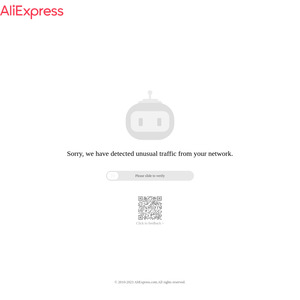
Wow, a $100 PC.