This previously popular gigabit Power over Ethernet switch is back on sale for an ATL. This one features 8 ports with gigabit PoE (up to 30W each port, 135W PoE budget), 2 gigabit uplink ports and an AU plug. One of the advantages of the two uplink ports is that you can connect to your router and another switch without sacrificing one of the PoE ports.
For bigger savings stack with 18% cashback at TopCashback and join Team OzBargain for an extra 10% back as shopping credit.
- Add Color: Switch with AU Plug to the cart
- Apply the coupon AUAF05 at checkout
For those paying in USD this is how you get the correct exchange rate in PayPal:
Setting overseas websites to AUD or letting PayPal do the currency conversion results in an inflated rate. To get the correct rate you need a card without international fees and do the following:
- Set the website currency to USD
- Checkout with PayPal
- Select your card with no international fees
- Click "See currency options"
- Select USD to bill the card in USD instead of AUD
- Proceed with checkout
Now you'll get the correct MasterCard or VISA exchange rate depending on the card.




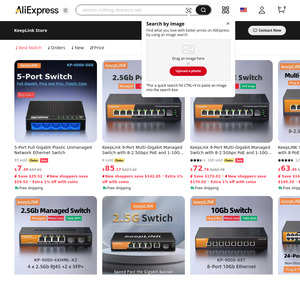
Solid units