Stop using PowerPoint. Just stop it. Presentations are boring - Prezi makes them fun again. I've used Prezi for a few years now (for school) because it's easy, simple and gets a great response from the people you are presenting to.
While digging around on the Prezi website, I found that people with .EDU emails can get Prezi 'Enjoy' for free, compared to the standard $4.92/M.
The main differences between a free and 'Enjoy' account are:
- Create and collaborate with other users
- Manage privacy and sharing (You can make your Prezis private rather than public)
- Replace the prezi logo with your own
- Premium prezi support
- 500MB storage (compared to 100MB for free accounts).
If you've never used Prezi, think of it like PowerPoint, but rather than using slides, your whole presentation is on one canvas. Be sure to take a look on YouTube to see how it works. If you're interested in signing up, feel free to use my referral link.

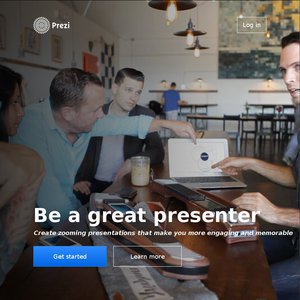
It's good if you know how to use it and gives a nice wow factor just because its different but it gets old quick. The motion transitions are distracting and gives people headaches. Simple is better