$39.99
Enjoy your favourite high definition videos, music and images from your phone or tablet on your big screen, without the need for cables. The Bauhn® Tablet / Smartphone Mirroring Dongle with AirPlay is compatible with multiple platforms, creating a whole new viewing experience no matter which device you use.
Mirror your screen directly from your Windows laptop*
Bauhn (Aldi) HDMI Mirroring Dongle $39.99
Related Stores
closed Comments

How so?
Legitimate question. Not being a Chromecast fan-boy.

I've used Chromecast and it can't do it.
MS have just released an HDMI dongle but it's not available in Australia yet.
It's really useful for business presentations to not be tied to an HDMI cable.
The plummeting prices of big TVs are making them a viable alternative to a projector.

I'm pretty sure Chromecast can (but it may be laggier than Aldi's product) -
http://cdn5.howtogeek.com/wp-content/uploads/2014/10/547x220…
(via http://www.howtogeek.com/199565/mirror-anything-from-your-co… & many other sites).

Has anyone used this what about Sky TV from overseas you can't AirPlay Sky TV but would this,what other reasons would there be to get this I have ipad and Apple TV and can watch several apps through ipad and watch on TV but what stuff can't do this?

Eew 128mb ram at least chromecast has 512mb ram and is mostly this price. I cant judge how it will perform but 128mb ram sounds low these days.

Chromecast is running what is essentially a cut down version of Chrome, which is why it's spec requirements are higher.
It is essentially running a media player embedded inside a HTML5 web page. When you cast a video from your phone to your Chromecast, all it's doing is passing the URL to the Chromecast and the Chromecast does the rest — it reads the video file and plays it. Your phone meanwhile, doesn't have to do anything else — it can even go back to sleep or open another app, and the Chromecast will continue to play the video. The chromecast will continue pulling the video off the internet from your router, all on it's own.This Bauhn device however is not doing any of that — it simply receives, and decodes, a constant stream of audio and video information from your device, and all it will do is simply 'clone' or 'mirror' what you see on your screen. If your phone navigates away from a video playback application, or the network connection is lost, you can't continue watching the video.

Thinking about grabbing one, to see what it's like.

This is basically a Miracast dongle, and you can buy other lesser known brands from eBay or Alie for about $25 AUD.
http://www.focalprice.com/EH0442B/M7_RK2928_Miracast_Dongle_…

This is backed by a 60 day return policy and 12 month guarantee

I bought one of those cheapie dongles from ebay and its performance was sketchy at best. And of course it wasn't worth sending it back with postage costs.
As such, i might buy this from Aldi knowing that worse comes to worse I can return it no worries. I've never had a problem with returns at Aldi.

Ebay pay for return postage now.

It's not just eBay,
https://www.ozbargain.com.au/node/188506It works for any site, anywhere in the world

Add Aldi to the title.

So, could this be used to mirror Foxtel go to a tv screen?

See no reason why not. Apple TV does from Mac

But apple tv doesn't throw Foxtel go to the tv.

Yes it does. Foxtel Go is on Mac

@yoyomablue:
Yeah, I know Foxtel Go is on a mac as that's what we have at noosa.
Everywhere I have read says you can't throw it to a tv screen, especially an apple tv.
You say you can though?

"Connect your Windows, Android and iOS devices via the dedicated APP* (App not included)"
Does this mean the app will cost extra OR that it doesn't come in the packaging?

Could you mirror a digital movie from a laptop to a tv smoothly?

I'm thinking you can mirror from a laptop to a TV using this device.
As far as "smoothly" goes, do you mean easily or do you mean without the video being choppy? In either case, I'm not sure, but here's what I found out by doing some digging:
In the Getting Started Guide (PDF) from the Bauhn site, it talks about setting up WiDi to "[mirror] from compatible Windows laptops" using WiDi. And it seems as long as you meet the specs for WiDi you should be able to do it.
From the Bauhn support documentation it kinda seems like they'd prefer you to use the EZCast app but I think using WiDi means you can work around that if necessary.
Anyone else out there with more knowledge/experience on these things care to comment? I'm a little bit of a layperson here and am reluctant to put the above out as definitive… just passing on what I discovered in trying to answer this question for myself.
TL;DR: if your laptop can WiDi then you can probably mirror with this.

Yeh that's what I mean, without being choppy.

The site says it supports windows etc but whether it supports hdcp (DRM) is another story and not indicated on the site or a quick search for the chipset.

Does anyone know the video quality streaming on this? Is it smooth? I want to watch AFL games from my Galaxy S3 to my TV by running the AFL Live app from my phone. More importantly since the phone will be using its WiFi to connect to the dongle, i'm guessing i will then start using 3g to download the video?

Bought it anyway and the quality is quite decent. It runs on my 1920x1080p TV in the same resolution as what my phone displays but it's not so pixelated that it's unwatchable. The sound even comes through the Receiver which I plugged it into. To originally configure it I needed to disconnect from my home WiFi connection to connect to the Miracast WiFi but after configuring that, I could connect via WiFi direct and have the phone connect to my home WiFi once again. This is a Samsung Galaxy S3 so could be different for different phones.
You can even connect the Miracast dongle to your home WiFi and connect to it via that if you desire.
- Miracast <- Home WiFi <- Samsung Galaxy S3
or - Samsung Galaxy S3 -> Miracast -> Home WiFi
- Miracast <- Home WiFi <- Samsung Galaxy S3

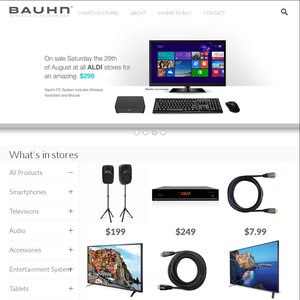
If this can mirror picture & sound from Windows PC, then it's better than Google Chromecast