Toshiba Canvio Slim II 1TB Portable Hard Drive $79
ACER Aspire 15.6" E5-511-P3YF W8.1 Intel Pentium Notebook $349
ACER Aspire 15.6" E5-571-52YG W8.1 Intel i5 Notebook $509
Samsung Galaxy Tab S 8.4" 16GB Wi-Fi +4G $449
Samsung Galaxy Tab S 10.5" 16GB Wi-Fi $424
Samsung Galaxy Tab S 10.5" 16GB Wi-Fi+4G $551
Acer Aspire 19.5" ZC-606 W8.1 All-In-One $339 After $59 Cashback
Epson V33 Photo Scanner $79
Acer 15.6" Intel Laptop $349, Toshiba Canvio Slim 1TB $79, Samsung Galaxy Tab S 10.5 $424 @ Dick Smith
Related Stores
closed Comments

Toshiba Canvio 1TB is only $69 @ Officeworks
http://www.officeworks.com.au/shop/officeworks/p/toshiba-1tb…

I think they are slightly different models, the DS one is slim. I guess it depends on whether you think its worth an extra $10.

Yes. I think, case design is slightly different.

OW has the Canvio Simple 3.0.

what do you guys think of the laptop in main link?? I'm thinking of getting one

For that price you can't expect too much but Acer aren't too bad with their support. Anything else close to that price you considering?
I'm sure it will suffice for OzBargaining ;)

Wanted an i3 but don't want to pay anymore then $400 which is asking too much I think,Will this do for hardcore internet use, lots movies, but no gaming?

Hardcore internet use? ;) ;)
But yeah, it'll do browsing & media just fine. Maybe not 4k, but it's not exactly a 4k screen so you're gonna be pretty safe with this choice.

Hardcore internet use? ;) ;)
Yeah, for real hardcore I'd be leaning toward some sort of sploosh-resistant toughbook…

good price for an N3540 laptop
got one for mother while ago on ebay 15% off deal - was $20 more than now.
depends on your purpose. more than enough for daily uses.

As far as 15.6" notebooks go, it's a pretty good deal. You will want to replace the HDD with an SSD though.

For $38 more I'd get the Kogan X14FHD over the Acer due to 1080p screen and AC Wifi, but it is a 14" screen. Imo these are 'must have' upgrades that easily warrant the extra $38.

Just looked at Kogan.
That's an awful lot of gear for 369!
Easily better than this deal.

lol grrr bought this on saturday for $390.
Ive been pretty happy so far, good screen, quick enough etc. i know i shouldve waited.

code doesnt work on $700 Asus laptop… either $50 or $85

Yeah think they are in exclusion list

Is that a good price for the Galaxy Tab S 10.5" 16GB Wi-Fi? I haven't bought any tablets before, need to buy one for my mum.

It's a nice price, what does she plan on using it for though? This has 16:9 which is better for watching movies/games, 4:3 is better for reading.

Yeah good price for premium tablet, like said above depends on what you want to use it for, simple reading then look for maybe a Kindle, internet use, movies + More you need something like Samsung galaxy tab 4 10.1 around $249 or go best version tab s here :)

If your mum isn't very tech savy just get an iPad. I know some will disagree or neg but it is harder to mess around the settings or apps with IOS.

Galaxy tab S is to be superseded by Tab S2 coming in less than 60 days. Once that happens tab S will be in the clearance bin and on the floor pick up yourself and bring it to the cashier but Tab S2 will be locked in glass cabinet.

but the s2 will be a 4:3 ratio.

Just bought the Galaxy Tab S 10.5 - I mainly watch movies and I don't really want to watch it on a 9.7 inch 4:3 tablet.
Thanks OP
Nice, im tossing and turning whether to get this aswell, pretty disappointed they went the same 4:3 like ipads on the s2
and the screen is a beauty

Is it easy to put one of those in a computer?

Depends on the computer, it should be easy enough for a standard size 15 inch laptop or a desktop computer. Just remember to backup everything or produce restore media before you install your OS on the SSD. Better google for "Replacing your hard disk on Acer or whatever models of your particular laptop is" before making a purchase.
With desktops a 2.5" to 3.5" adapter can secure it from moving but isn't necessary if you are not moving your tower around.

Was wondering, if I just took the hdd out and put an ssd in, and installation from usb screwed up, can't I just chuck the hdd back in and bob's my uncle?

@cowiie: Yeah you can do that as long as you are not doing it on the fly.
You just reminded me one thing though, an alternative to installing the OS and applications from Acer all over again is to put that SSD into an USB external enclosure, preferably USB 3 for fast data transfer, install an imaging software like Acronis TrueImage (or just search How to clone a bootable drive in google), make the SSD bootable and clone an image from the laptop's HDD to the SSD. After you are done just swap the HDD with the SSD and the laptop should simply boot like before.
I haven't done this for a while so kindly supplement if I miss anything.
reference:
http://lifehacker.com/5837543/how-to-migrate-to-a-solid-stat…

Is there much difference between the Galaxy Tab S and the Tab Pro which I paid $338 for in January?

nope, basically it's thinner and has 1GB more RAM. Likely it was more a chance for Samsung to push to their own chip rather than use Qualcomm's, and make sure they were further ahead in the thinness war. Switch from LCD to AMOLED, but that's probably just so Samsung could use their own panels. Also supports larger memory cards, but that only matters if you use a lot of space (I only have 16gb+16gb, plenty for me).
If I was buying right now I'd get the Tab S at $357 over the Tab Pro at $338 just to get that extra GB of RAM, no way I'd get rid of one to buy the other though.

Cheers. The Tab S has a 10.5 inch screen vs 10.1 inch on my Tab Pro. $424 for Tab S vs $338 for my Tab Pro. I think I saw a Tab S once and the screen was noticeably better than on my Tab Pro. So my question is, does Tab S represent a better buy @ $424 than the Tab Pro @ $338?

tab S or surface 3 ??? will be using for general internet surfing and watching movies primarily.. T.T

Love the tab s, never used a surface because it's too pricey.

+1 for the Tab S.
(But I don't put the Tab S and a Surface in the same category. The Surface is like a ultra portable laptop with all the functionality, the Tab S is a tablet.)
I've a Tab S and love it

Tab S, general internet surfing and watching movies can be done easily with Android (and personally I think Android has an advantage on those).
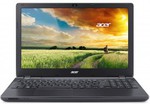

The Samsung Galaxy Tab S 8.4" 16 GB Wi-Fi ends up being $357 using MASSIVE50 code.