The awesome MX Master mouse is now $89 delivered! 250 available. Australian seller with good feedback.
Cheaper than the JB deal and good for those who can't get the $50 ebay voucher.
Logitech MX Master $89 Delivered @ Wireless1 (eBay Group Deal, Australian stock)
Last edited 01/08/2015 - 10:52 by 1 other user
Related Stores
closed Comments

It does have a wire. The micro usb charger cable also acts as a wired mouse AFAIK.

It's just not suited to competitive FPS gameplay. I am reading the reviews now. I think my decision to buy the LOgitech G502 was good, but the only problem I have with it is it's too small especially along the horizontal axis.
The Logitech MX Master mimics the G9 style and shape, which is a mouse I have used for over 7 years. Ah well..

Have a look at the Logitech G700 maybe? Wireless, responsive, and with the option to go wired. The aggressive nature of the wireless connection means it chews through the batteries like crazy though. But that's no problem - since you're here, I'm sure you have an eneloop collection already.

I didn't buy any of the eneloop batteries. I was here when the deals were going, but didn't want to pay extra for the charger. The second they reach $15 again I am buying 4 packs, because I found my two battery chargers in the garage.
I have a Logitech G502 Proteus Core.

The MX Master has build in battery, and uses USB cable for charging. Eneloop is irrelevant here.

I was talking about the G700.

Sorry, misreads your comment.

I have the G700s and its extremely power hungry mouse. The battery that come with the mouse keep asking for recharge every day or two, i replaced it with eneloop pro and it gave me almost 4-5 days which im happy with. The G700s is the best mouse i have ever owned and im extremely happy with it :)

default battery length pretty crap though.

@tyler.durden: I think it lets it go to sleep more quickly, and reduces the polling rate to that of a "normal" mouse. I didn't notice any difference in my non-gaming use.

Hey bro I also have the G700 too but where do you purchase the wore out mice feet?
Just with those ebay Telfon replacements or?

I've twice had a tiny bit lint fill the small gap around my pads. It felt so bad I though they needed replacing. But after diggint all the lint out the pads felt like new again.

Best mouse and much better than G700 for internet browsering

I actually switched from a G700. I definitely prefer the MX Master.

Me too, love MX master's hyper fast wheel more than G700's that although is already very smooth, but master's smoother.

Wish there were more full size Bluetooth mice, ones that don't look like ass.

If you play DOTA2, Diablo 3 or similar non FPS games than this mouse is alright. FPS like CS:GO is too slow for it due to the tracking.

Tradesman blaming his tools?

I hope this post is seen by all the people who think wireless mice have more lag than gaming wired mice.
http://www.reddit.com/r/pcgaming/comments/2h2zuc/proof_that_…

Yes, but this tracking problem was first brought up by people using it in CAD:
http://forums.logitech.com/t5/Mice-and-Pointing-Devices/Perf…

That's a different mouse all together.

So anyone know if this works well with a MacBook Pro running Yosemite?

yeah, but not via bt

good for those who can't get the $50 ebay voucher
This is $30 bucks cheaper, which suggests eBay sellers are bloating their prices.
Even with the voucher… This price is excellent for no messing-around with second spend & voucher (that can only be redeemed once.As we can see-around, some people have forgotten or have nothing-else they want to use their voucher on.

The side scrolling wheel is a god-send for wide spreadsheets and movie timeline editing.

I'm sick of my Magic Mouse running out of battery, and I was looking a for good replacement. I have just watched/read a few reviews and I think it's worth giving.a try. Thanks OP for posting the deal.

Just bought one, thanks OP!

Sold Out Now ~

I got the last one I think! What was with it not playing nice with OSX Yosemite? Is it true?

I really hope that it plays well with Yosemite or I just wasted $89. If it doesn't lets just hope it's fixed in El Capitan!

Can we return for refund?

mine works fine, but not over bluetooth. i use the usb adaptor

Ok but can I still switch between the osx with adopter and a windows with bt?

isn't that pointless then? Might as well just stick with say the old mx?

Mine got delivered a few minutes ago! I'm already testing it at work … so far so good, I'm very happy. I will test it on my iMac later today.

Yup, just received it today, works fine with the adapter but it's terrible with bluetooth… sigh

On your Mac? It seems to work fine over Bluetooth on my windows laptop.

Yes, seems to only affect Macs, bluetooth works fine on my pc as well.

I just got mine today and have found it to be a serious step down from the 2006 Logitech MX Revolution.
Firstly it's almost a bad joke that the software doesn't include application specific settings. This means I can't set the back button to have a different function in excel than what it's set to. This is pathetic for gamers, I need to be able to set my back button to be either a Team Speak PTT button in some games, melee attack in others and more.
Because of this I am considering putting it back in the box and waiting for driver updates. But I will continue to use it to get a feel for it and still have my MX Revolutions on standby for gaming.
Secondly the overall build quality is significantly worse than the MX revolution. This includes the quality of the plastic, the weight distribution and the mechanism of the hyperscroll wheel. I never ran into any issues with my MX Revolution that some people had (double clicking when wanting to single click), but I feel as though the switches have less of a punch and feel a bit hollow - think of a membrane keyboard compared to mechanical. I guess on the plus side they are more silent if that matters to you.
The MX Master feels like the F16 Falcon to the MX Revolution F15 Eagle.
Thirdly is the lack of a 4th click on the thumb scroll wheel. I do like that this scrolls traditionally compared to the spring loaded wheel of the MX Revolution, but it doesn't click inwards - so one less function.
I do like the gesture pad but it's in a bad place for functionality. It's too far from the backwards and forwards buttons to use as a macro key in gaming situations. I would have rather had the thumb scroll wheel click inwards than it.
My last point is subjective and I may change my tune over time, but I think the ergonomics of the Master is of a lesser caliber compared to the MX Revolution. This is for the reasons above and also just the way my hand falls on the mouse. It just arches too high up on the index finger.
The placement of the backwards and forwards buttons are a bit of a pain, but those are points that are covered in the negative area of most reviews of the mouse out there. I feel as though all the other points I raised have not been addressed by reviewers and this information should be out there for people wanting to upgrade from the MX Revolution.
Forum topic for users demanding Logitech include application specific settings in the mouse utility.
https://forums.logitech.com/t5/Mice-and-Pointing-Devices/MX-…
Here's another point of view.
Are you using it from a gaming point of view?
I'm a huge fan of the original MX Revolution and have been using it continuously since 2007. My two home desktops, work desktop, and laptop have their own individual ones. I've even bought spares just in case one dies.
I was surprised the new software didn't have app-specific settings. It doesn't really bother me though, as I never used them. I'm just surprised the new software is so much more basic. I miss uberOptions too.
I find the build quality fine - similar to my MX Revolutions. I don't think the MX Revolution was particularly spectacular though - the charging contacts would always go bad, the soft-touch coating on the right always peels off, and the rubber coating on the left always wears through where my thumb touches it.
I'm one of those people who had double-clicking problems with the MX Revolution. That was one of the reasons why I decided to get the new MX Master.
The click is a bit different but that's just personal preference IMHO - just look at the number of mechanical keyswitches available, all with their own different feel and sound.
I don't mind the lack of a clicking thumb wheel, but I do wish the main scroll wheel could be clicked left and right. I now do forward/back with the thumb buttons. The top thumb button could be easier to press… maybe I just have to get used to it.
I don't use the gesture feature - I just use it a play/pause button.
Ergonomics for me feels just fine. I guess different people have different hands.

More so from a productivity point of view but I do a fair bit of gaming. I also relied on uberoptions for the original setpoint, but with the newer MX series (bar the Master), uberoptions seemed build into the utility.
I need to be able to set application specific settings. If I am in VLC I need the thumb scroll wheel to alter playback speed and the backwards/forwards to be set to next/previous frame. I use this for scrubbing through footage to find edit points before I import into an editing program. If I am in an editing program then I need to set buttons for cut points, in/out points and more. If I am in Office then I need to be able to set the backwards/forwards buttons to be copy/paste. There's heaps more.
Yes the soft touch plastic did start to wear after many years on the MX Revolution, but it didn't get to me that much. The contact points are bad for charging, I still wipe them down with my sleeve before I put it on to charge and even then have to put it on and off sometimes to get it to charge. These things I can live with though for the functionality that mouse provided.
The ergonomics of the Master are still very good, just not as good as the Revolution in my opinion. Part of the ergonomic negatives for me is that the CG weight distribution with the Master seems to be right where the main scroll wheel is. It pivots on this point and I'm finding it waggles on that axis if I try to move the mouse with a light tough. This is compared to the Revolution where the weight was evenly distribution and low, so it stayed steady regardless how I held it. The master has a higher arch where the index finger knuckle is, which I don't particularly like.
I guess if the MX Revolution was remade with a micro USB charger, tougher plastic on the side, same thumb wheel as the Master (with a click also) and the same battery life as the Master then that would be my perfect mouse.
But the software at the moment kills the Master. Spending $100 on a mouse that doesn't have application specific settings is a poor move on Logitech's behalf. I expect that it will be fixed soon as people that spend that kind of money on a mouse expect it to have that function in the very least, and people who need it for a productivity tool who have been used to having those options will drop the mouse in a heartbeat for something that helps them with their work.

and people who need it for a productivity tool who have been used to having those options will drop the mouse in a heartbeat for something that helps them with their work.
I actually love it most when video editing. It's the auto-switching scroll wheel that makes it fantastic for me - I can fly around the timeline and zoom in/out so much more easily. My left hand is always on the keyboard so I just use the shortcut keys to set in/out points and change tools. I did at one stage use the application-specific settings to change tools in Premiere, but eventually just went back to the keyboard.
With the MX Revolution's contact points, I ended up adding a layer of solder to the pads. It works much better now. I still use it at work and on the second PC.
I too hope the software gets improved. It doesn't really affect my usage now, but I do like having the option of customizing things more. It just seems really silly to produce software that looks prettier but with less functionality. It sorta reminds me of FCP X. :)

i need one…
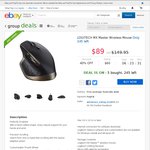




I can't wreck people in CS:Go with this. I wish it had a wire. I like the shape of it.