Hi Ozbargainers,
I thought I'd share another deal with everyone. This time it's a Xiaomi XiaoFang 1080P Night Vision Wi-Fi IP Camera.
Similar to the previous deal, this new deal is slightly cheaper.
In order for you to purchase it for AUD $21.99. You'll need to log-in and enter in 'ZAXXF0556' as a promotion code. Better be quick as I don't know how long this coupon is valid for.
Don't forget to use the cashrewards for further discounts
To hack this camera and and use RTSP, please refer to this link.
==========================================================================================================================
Camera details:
1080P Full HD Resolution
XiaoFang 1080p camera uses a large 1/2.7'' CMOS sensor, bringing 1920 x 1080 Full HD resolution.
9m Night Vision Distance
F2.0 large aperture lens collocation IR-CUT double filter, plus Infrared LED uniform light, maximum night visual distance of this night vision camera can be 9 meters.
Motion & Voice Detection
detects the smoke and CO alarm, send you the alarm when it is triggered.
Wi-Fi Connection & Phone App Viewing
XiaoFang Wi-Fi camera supports 802.11 b/g/n. Download the Mi Home APP, you can use the Xiaomi APP to bind multiple cameras to show real-time shooting screen in the phone.
Magnetic Base
Magnetic base can be adsorbed on the metal surface so that the 2pcs Xiaomi XiaoFang IP cameras can be combined via the magnetic absorption, automatically composing the 180 ° wide-angle screen.
3 Kind of Encryption Securities
XiaoFang takes the approach of a combination of RSA encryption, https encryption, and Xiaomi Mi Cloud data encryption.
===========================================================================================================================
Specifications
Brand Xiaomi XiaoFang
Lens F2.0 aperture, 110° angle
Resolution 1920 x 1080(1080P)
Night Vision Distance 9m
Voice Built-in pickups, loudspeaker system
Sensor Smoke and CO alarm monitor
Connection Mode Wi-Fi 802.11 2.4Ghz b/g/n
Storage Function Mirco SD Card (not included)
Power Input DC 5V/1A
Support Device Android 4.0 or iOS7.0 and above
Product Weight 100g
Product Size (L x W x H) 50 x 50 x 56 mm
Package Contents 1 x XiaoFang Camera, 1 x Power Adapter, 1 x Power Cable, 1 x Ejection Pin, 1 x User Manual

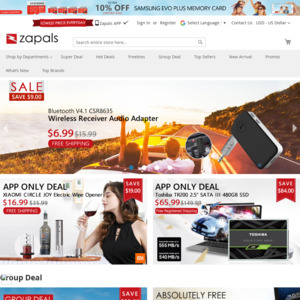
Can it be used externally?