10% off $75+ Purchases at eBay, use code PLENTY.
Thanks for Ozbargain's deal, we try to pass another great deal to your all.
Top 5 Stars Review Rating, Fantastic Smart Vacuum.
Melbourne Stocks for 280 units only.
Brand: Xiaomi
Cleaner Types: Vacuum Cleaner
Function: Suction,Sweep
Self Recharging: Yes
Suction (pa): 1800pa
Working Time: 2.5h
APP:MI HOME (English Version)
Voice: Choose English Voice at App.
Battery Type: Li-ion
Battery Capacity: 5200mAh
Warranty:12 Months Australia Warranty
Item has 12 months Local warranty, if you have any quality problem, you can alway return to fix, or get replacement.




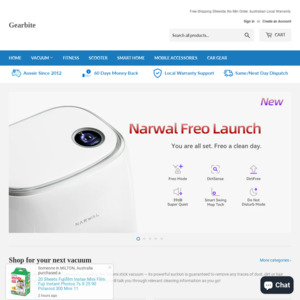
Theres an english language pack.
https://www.androidcentral.com/xiaomi-mi-robot-vacuum-has-en…