New Manager's Specials for the week
Highlights:
Steam Link + $20 Steam credit - $29
Steam Controller - $60
Select Amiibo - $4 each
Pokemon Sun/Moon - $29 each
Battlefield 1 - $28 each (PS4, XB1, PC)
A few more deals also. Must end Sunday 21/01/2018
Enjoy!
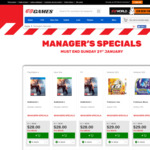

They are throwing the Steam Link out for that price… or just giving out free credit :)